View an Embed in the Server
To view all existing embeds in the server use the /embed view command. Use the
To see all the embeds on the server, simply type in the /embed view command. Then, pick the embed you want from the list that pops up to make sure you're selecting the right one.
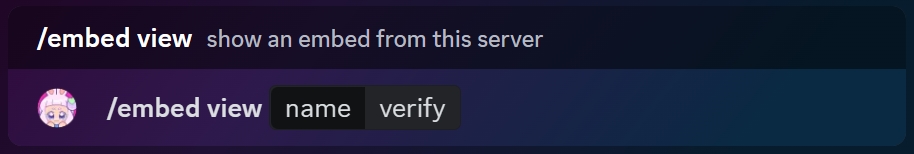
Once you enter the name of your embed, you will now see a preview of your embed:
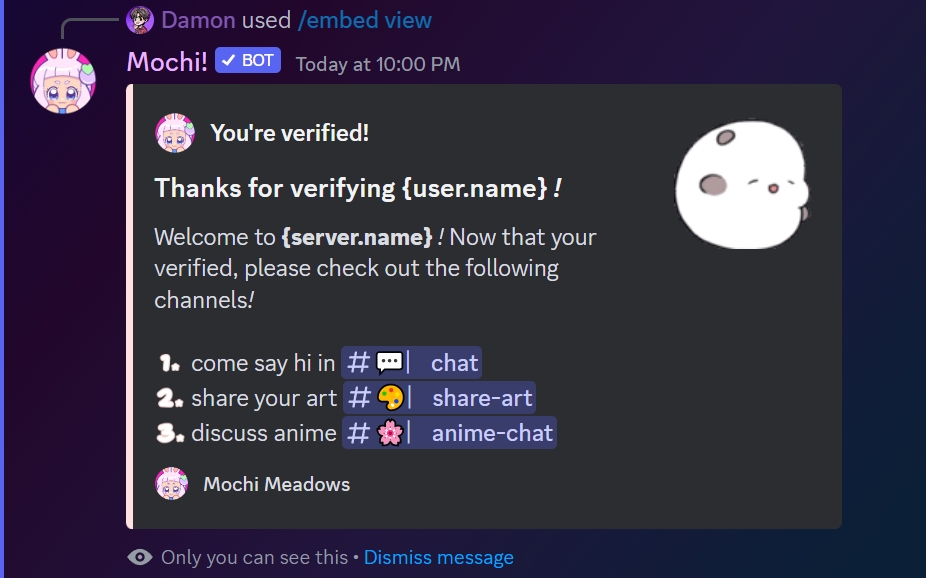
Last updated