Reaction Roles
Connect with your Discord community and have fun with Mochi's Reaction Roles. Members can react with emojis to show their interests and get specific roles linked to hidden channels. It's an easy and engaging way to bring your community together!
But Mochi takes things to the next level with three different modes for Reaction Roles!
Classic Reactions: With Classic Reactions, you can add emojis to the end of your message or embed messages as reactions, just like you're used to. Pretty cool, right?
Reaction Buttons: Want to add a little extra something to your message or embed? Try using Reaction Buttons! These fun and customizable buttons can be added to the end of your content for a bit of added flair.
Selection Menus: With Selection Menus, you can keep everything tidy and organized. The reaction embed is compact and you can customize the dropdown menu to select the roles that suit you best.
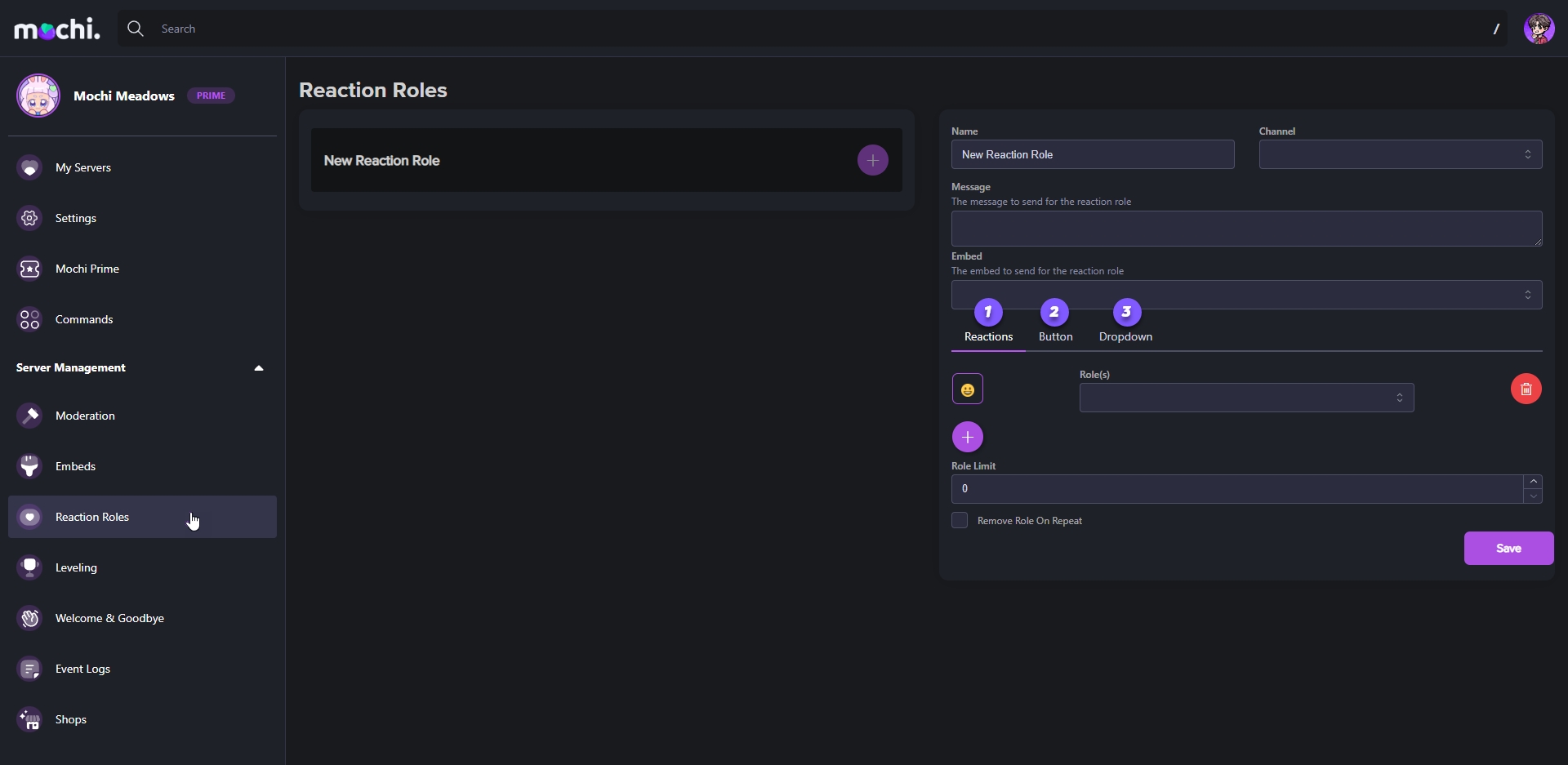
So why not make your Discord community more colorful and engaging with Mochi's Reaction Roles? It's a simple, effective, and engaging way to connect with your members and build a vibrant community. Give it a try today!
Last updated