Polyjuice
Using the Polyjuice Command in Mochi Discord Bot
The Polyjuice command in Mochi Discord bot lets you assume the identity of any member, even other bots, for playful interactions.
To use the Polyjuice command, follow these simple steps:
Type
/polyjuicein the chat.Mention the member or bot you want to imitate.
Provide the sentence or message you want Mochi to say as that person.
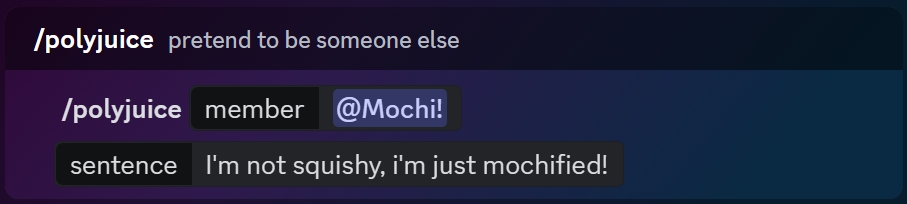
When Mochi responds, a blue bot icon will appear to indicate that the message is not genuine.
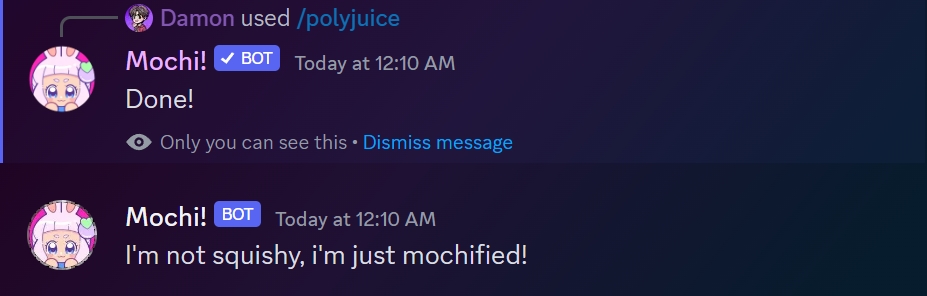
Last updated