Creating XP Boosts
Step 1: Creating a New Item
When you're ready to add a new item to your store, just click on "New Item" and choose the right store from the options in the "Store" menu. This menu will display all the stores that are currently available on your server.
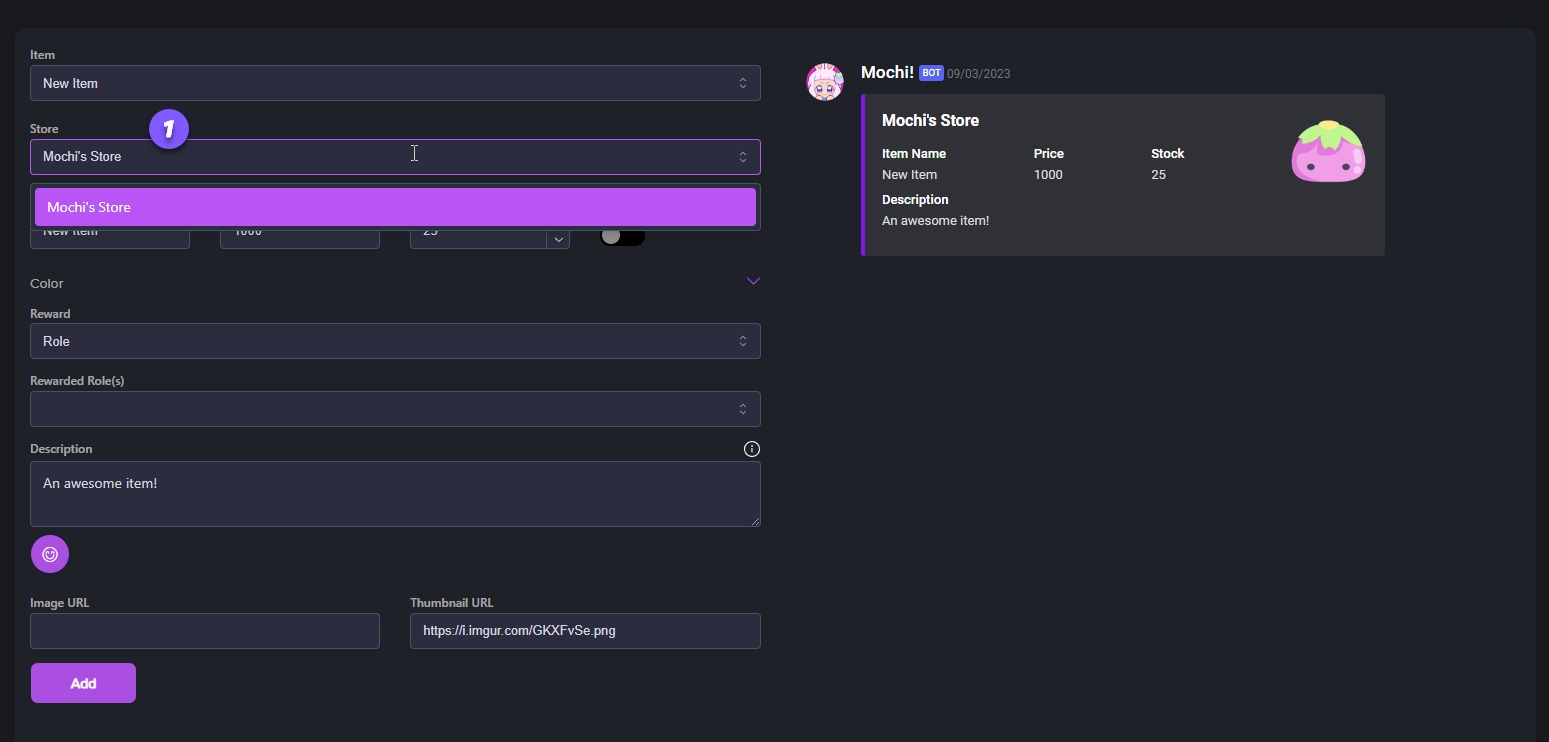
Step 2: Provide a Name, Price, and Stock Quantity
You can easily name your item, set prices and quantities, and turn on the Unlimited option to have an endless supply of items in your store.
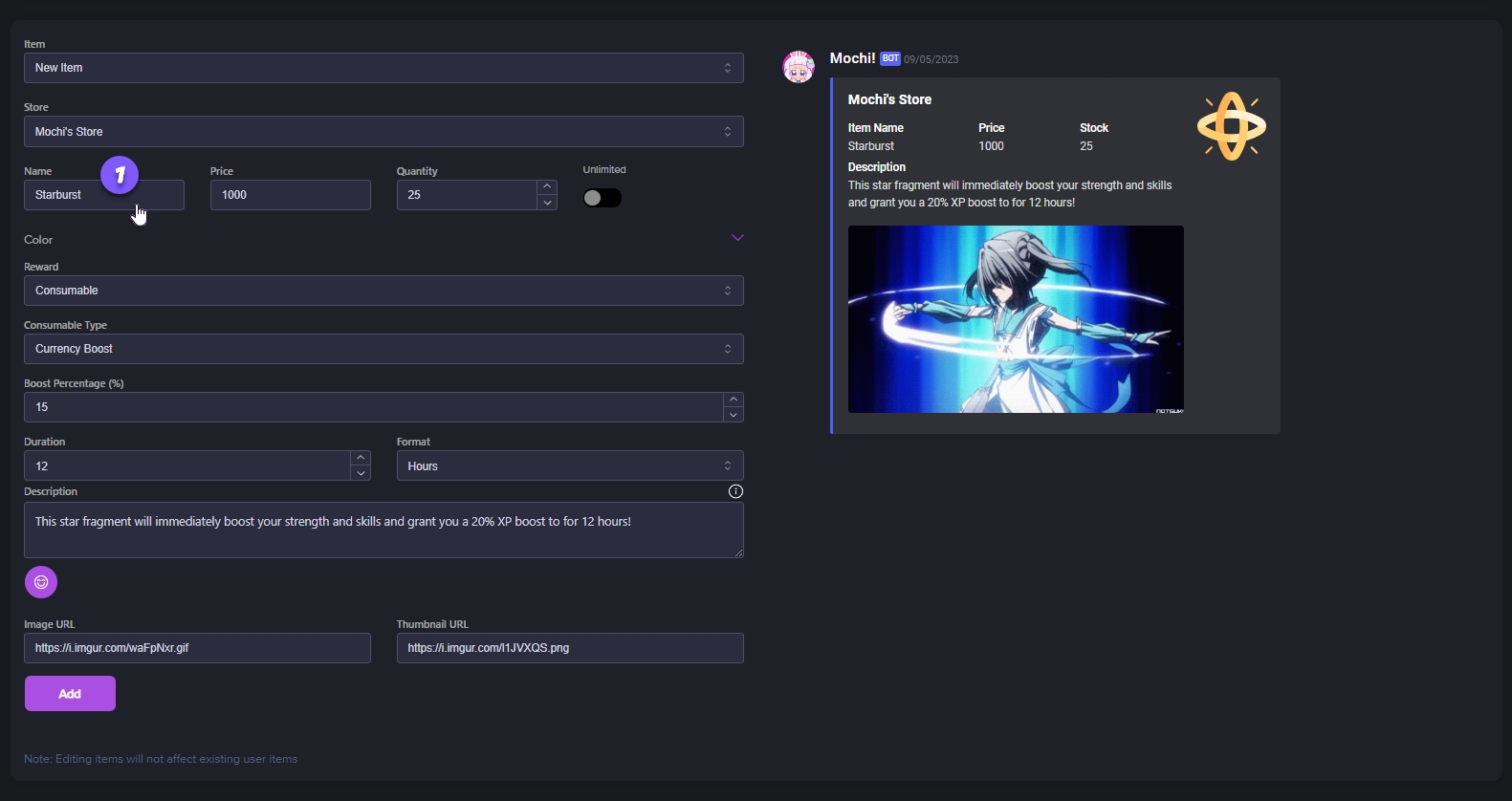
Step 3: Select the Role Type
When you're selecting a Reward type for your item, choose the option "Consumable". This option allows you to create an item for your store that will be used up and removed from your inventory once it's been consumed.
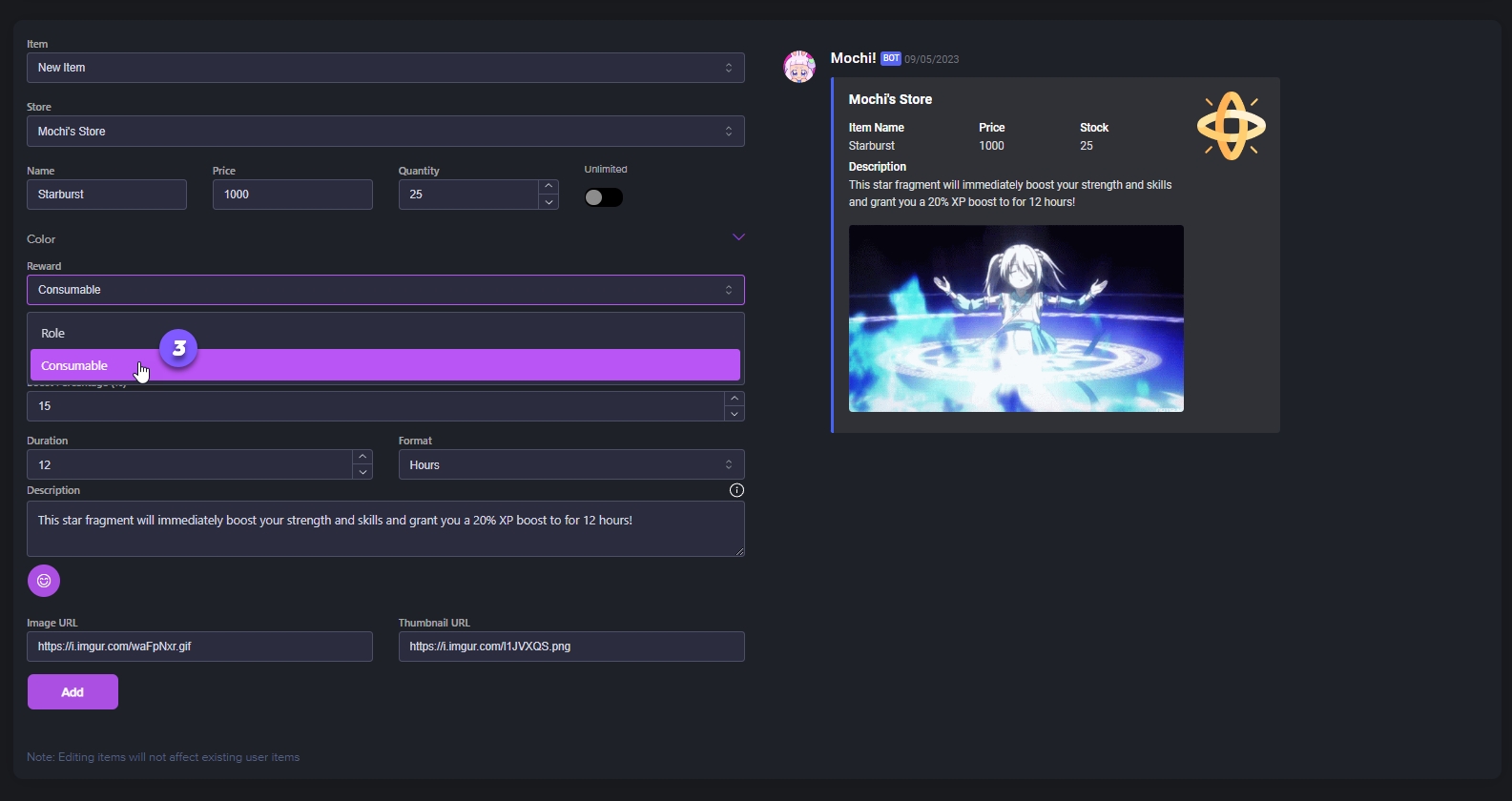
Step 4: Selecting the Consumable Type
You have two options at the moment: a Currency Boost or an XP Boost. If you're looking to create a boost item for your XP, simply choose "XP Boost".
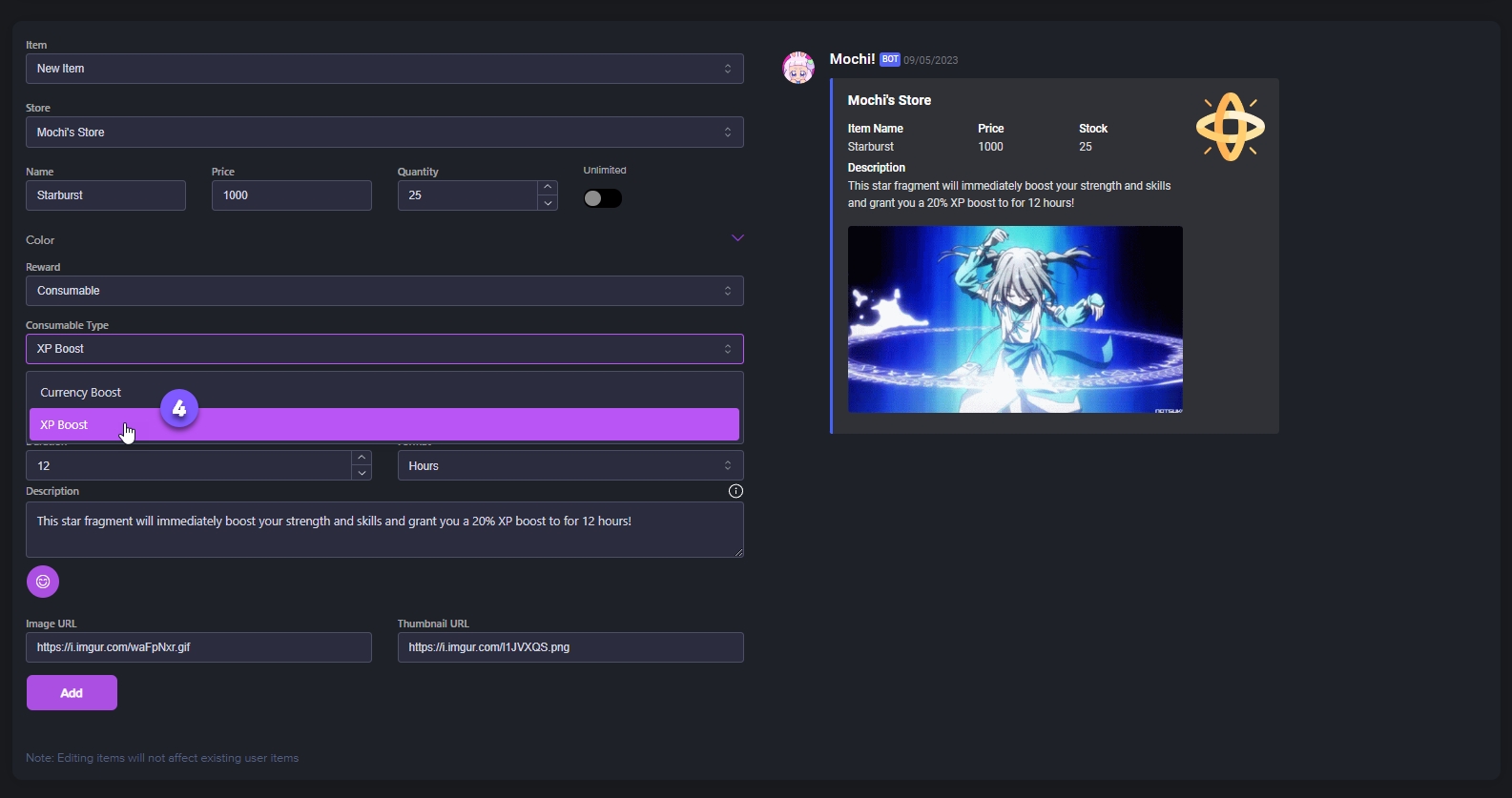
Step 5: Set the Boost Percentage
Let's create a boost percentage to help you earn more XP from chat experience and work commands. With this boost, you'll get a set percentage increase in your XP.
You also have the option to set the boost increase percentage as a range using the [range] variable. For example, [10-15] means that the XP boost will randomly increase between 5 and 10%. This is a great way to add some randomness to your item.
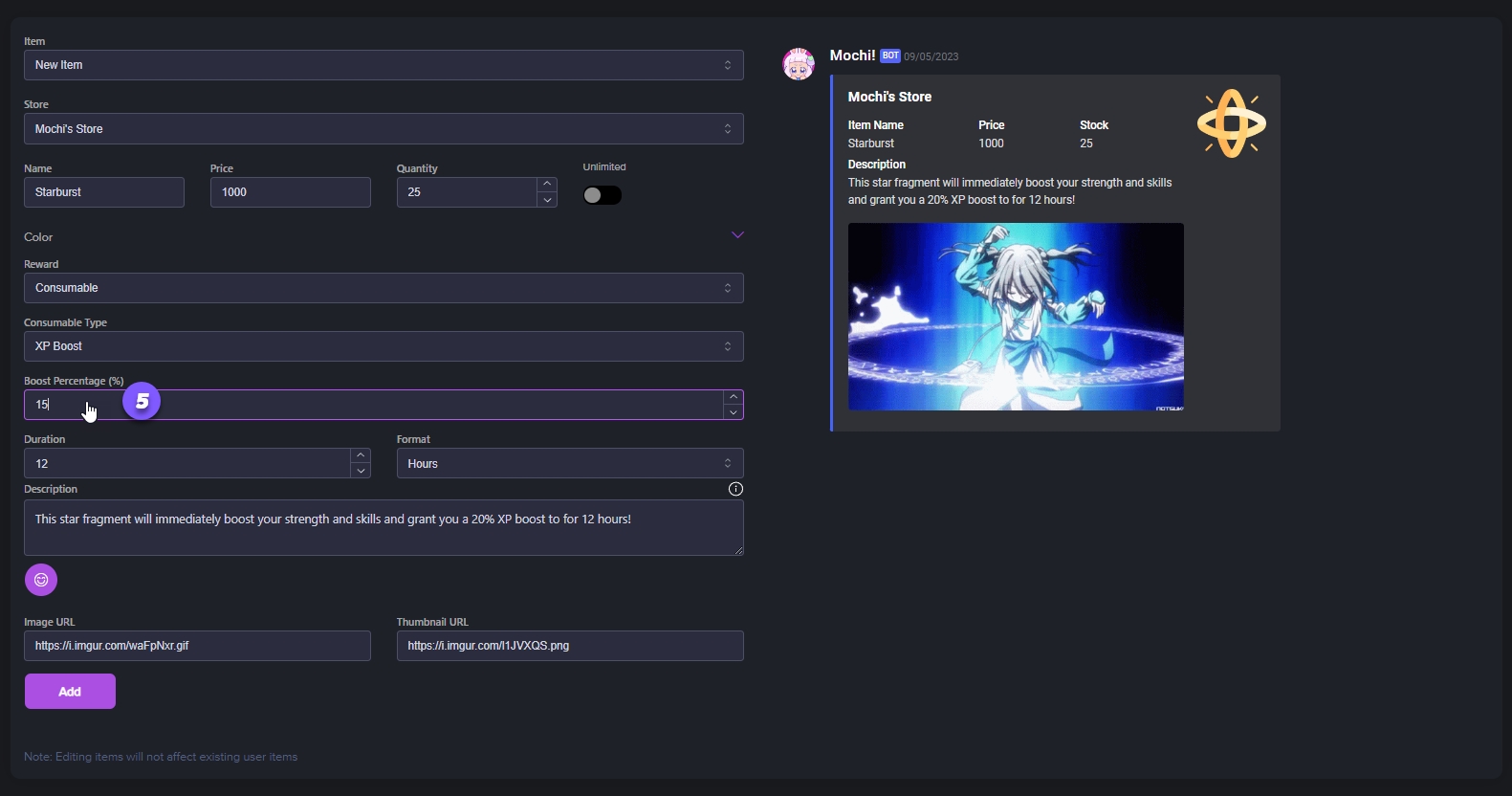
Step 6: Set the Time Duration
If you want to limit the time for your currency booster item, just pick a duration from the menu and choose whether you want it to be in minutes, hours, or days.
Once you've made your selection and purchased the item, it will only be activated when you use it from your inventory. When the time is up, the item will disappear from your inventory.
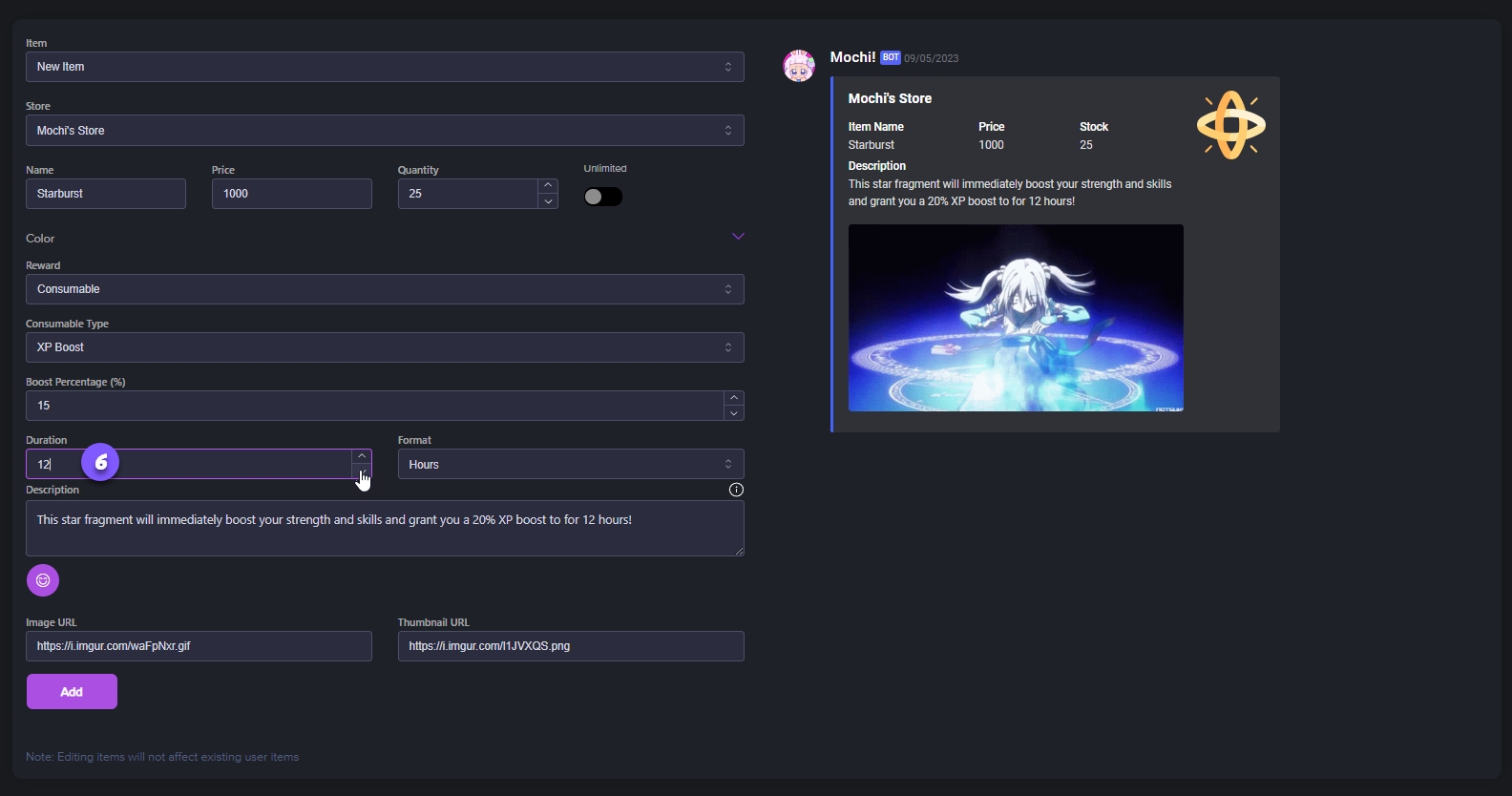
Step 7: Provide a Description for Your Store Item.
To make your item even more unique, craft a wonderful description and add a thumbnail image and a main image. Once everything looks good, simply click "Add" and your brand new XP Boost item will be good to go!
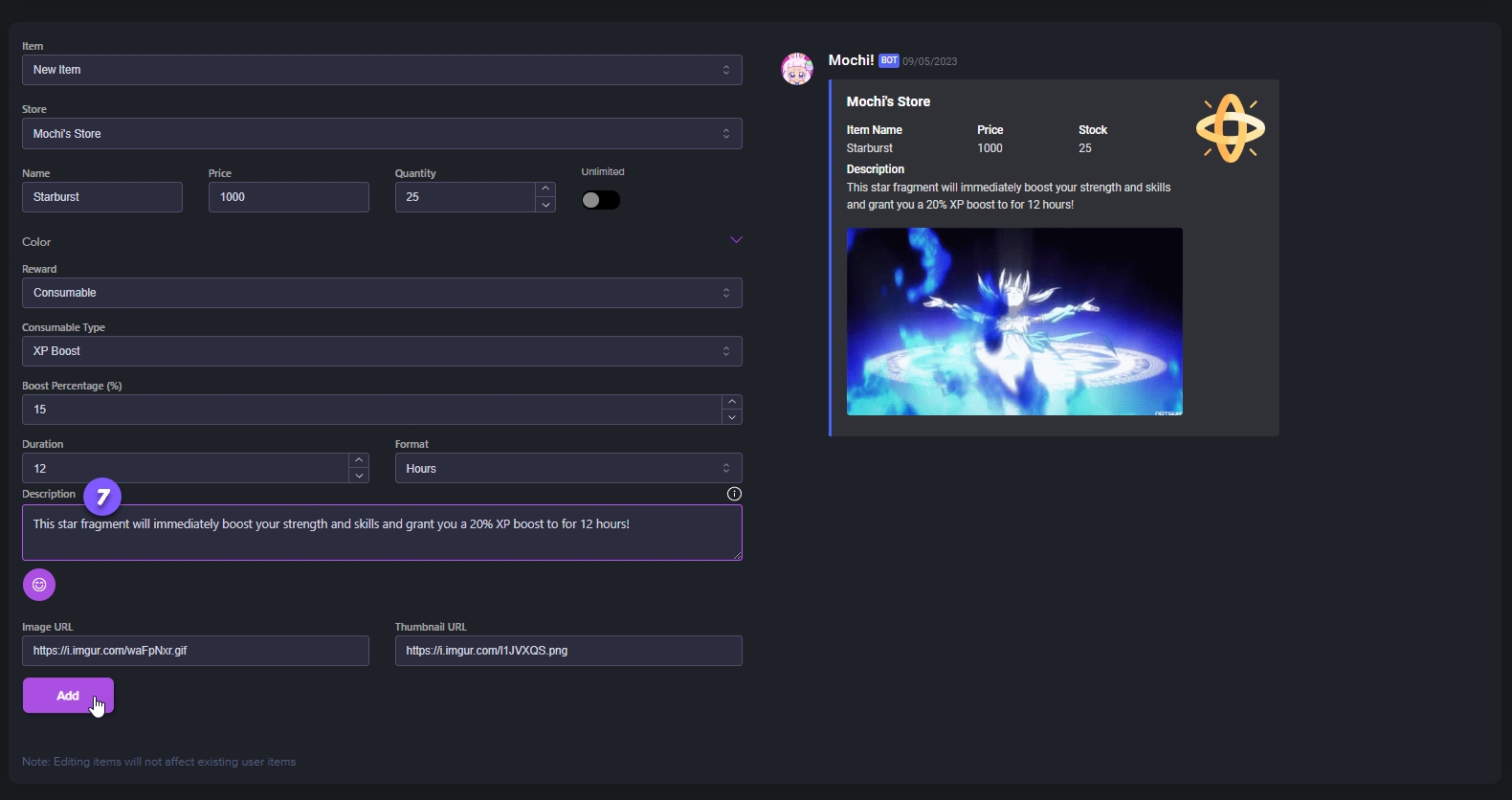
Last updated