Setting the Affiliate Manager Nickname
By assigning nicknames to your Affiliate Managers, you can easily identify them in your busy Discord server. This feature saves you time by automatically changing their display names based on the format you choose. You no longer have to manually update each Affiliate Manager's display name.
To set a custom nickname, use the command /affiliate managers nickname and specify the desired format.
The format should always include [your format] {user.name}
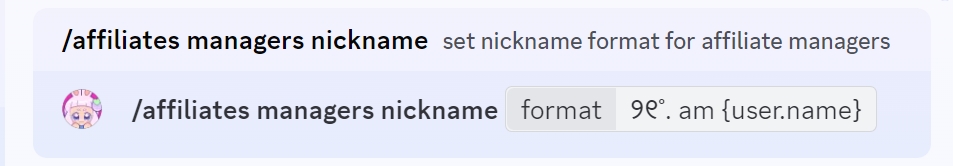
Once you've set up the affiliate nickname format, you'll receive a confirmation:
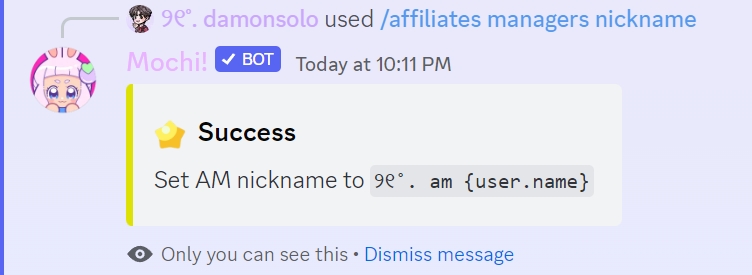
When a new Affiliate Manager has been added, their display name will now be automatically updated with your format:
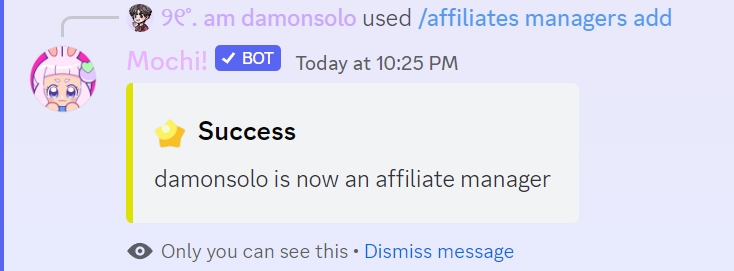
Last updated