Creating a Media-Only Channel
Use media-only channels to share images and videos with your community without cluttering your text channels. These channels only allow media and conversations are automatically deleted, making it ideal for sharing links to YouTube, Spotify, SoundCloud, and more.
To make a channel that's exclusively for media content, just enter the command /media-channel followed by the name of the channel you want to create.
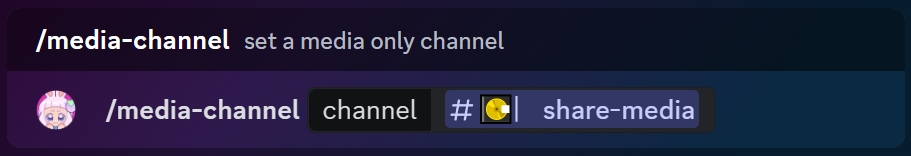
You'll get a confirmation as soon as the media-only channel has been created!
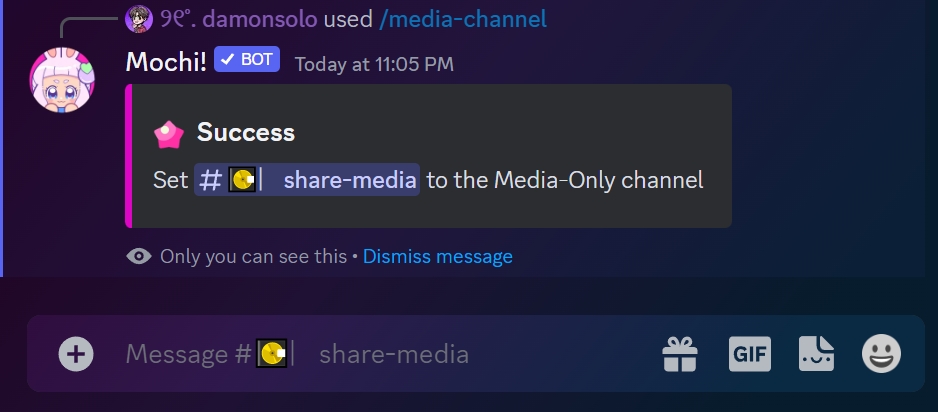
Let's see the media-only channel in action!
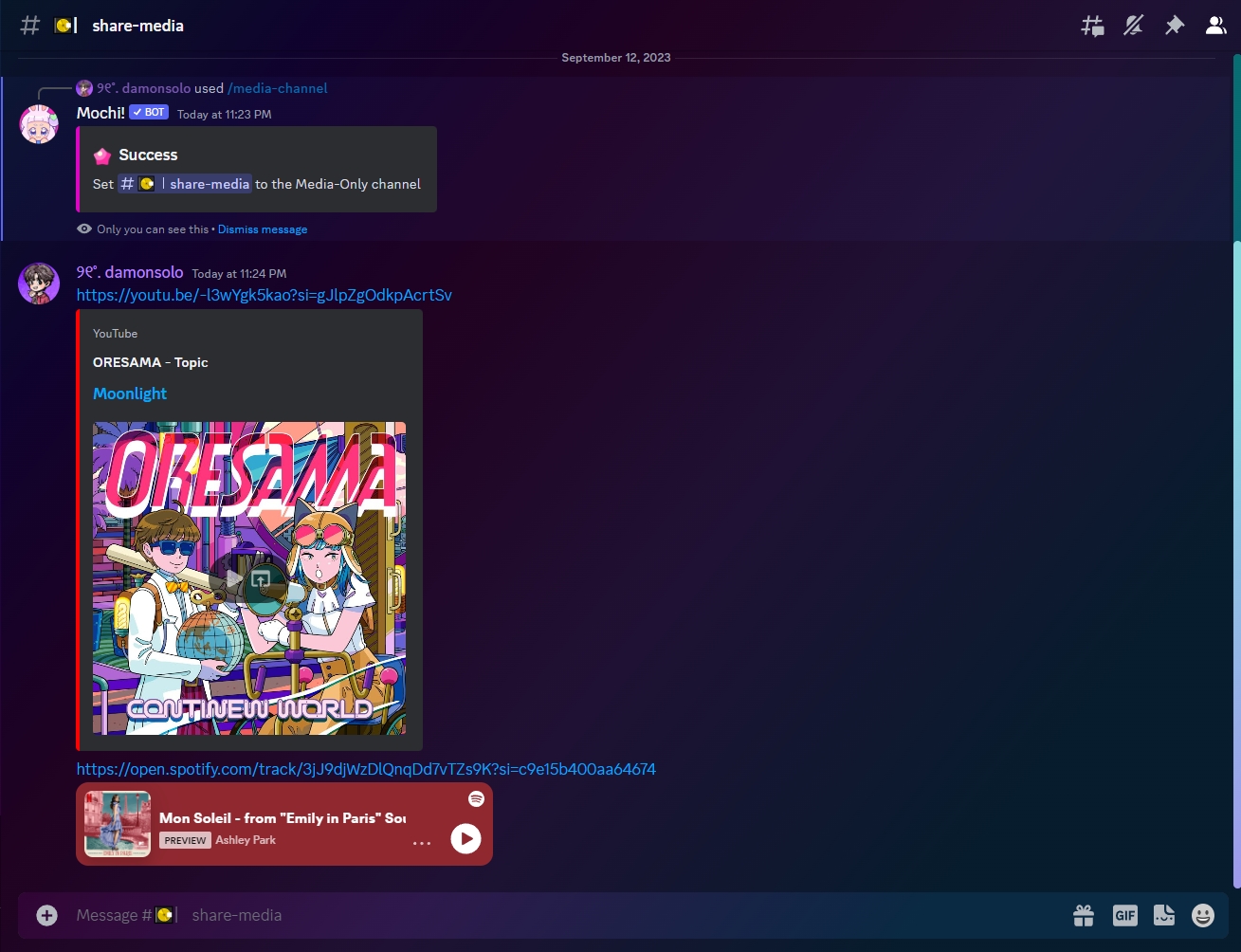
Any text messages posted in the channel will be deleted automatically
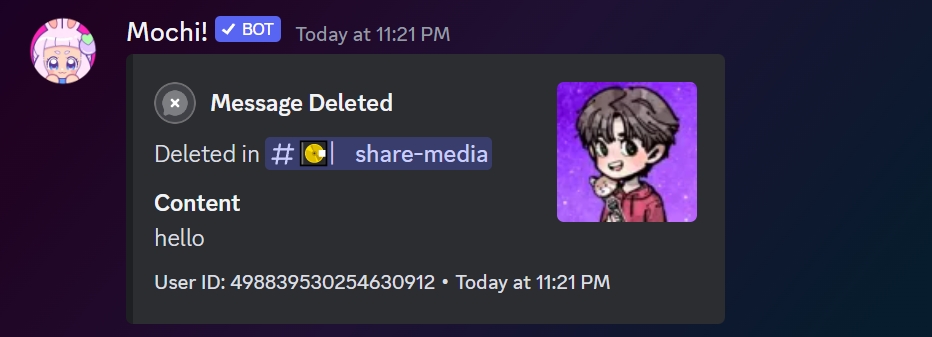
The individual person will also receive a direct message as a warning.
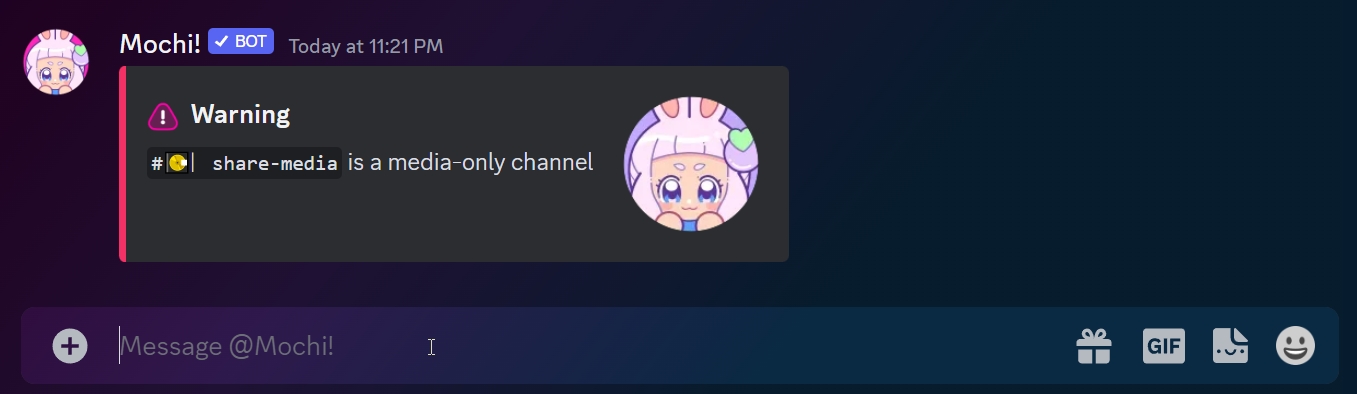
Last updated