✨Custom XP Cards
Did you know that with Mochi Prime, you can easily add your own personal touch to your rank cards? It's super simple to create a custom design that truly reflects your unique style and brand. Just follow these few easy steps:
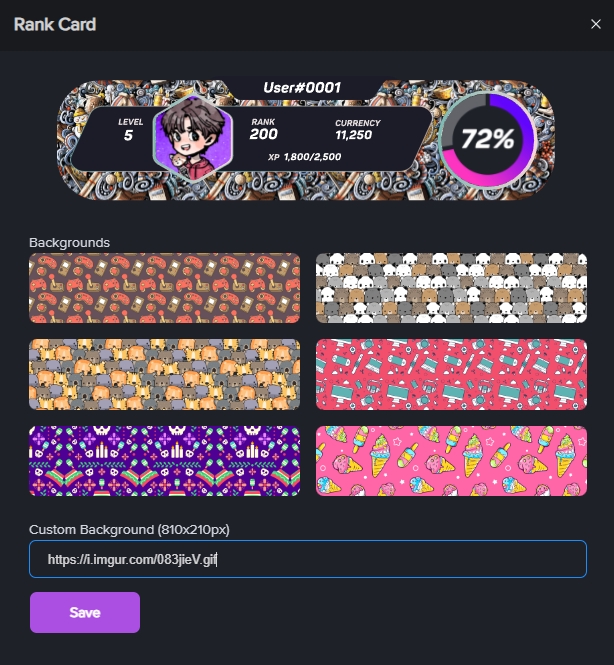
Choose Your Image: Simply choose the image you like and share it with us in a Discord text channel or on a friendly image-sharing platform like Imgur.
Access Rank Card Menu: To access the Rank Card menu, click on the tile that reveals it.
Get Image Link: Copy the link of the image you uploaded.
Paste the Link: Go to the Rank Card menu and paste the copied link into the "Custom Background" field.
Save Your Design: Finally, click on "Save" to save your design.
There you go! Your one-of-a-kind design is set and good to go. Have fun with it!
Last updated