Setting Up the Leave Message
To create a personalized message for when a member leaves your server, you can use the /leave message command. This command lets you add special Mochi variables to your message, so you can make it extra special. Thanks for using our platform!
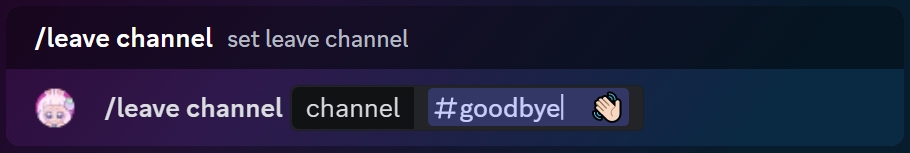
Once you've finished creating your leave message, you'll receive a confirmation to let you know it was successful.
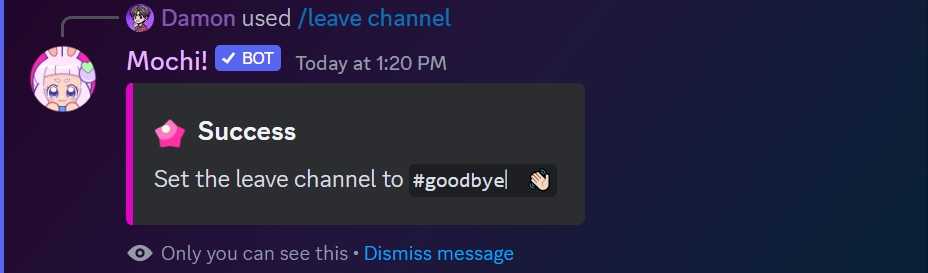
Your leave message would appear like this:
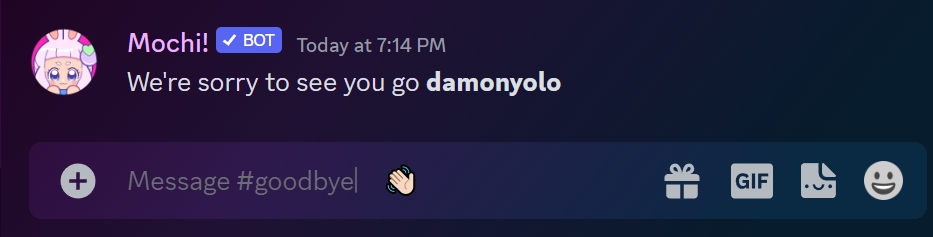
Last updated