Section 6: Extras
Sometimes, you might want to direct your members to an outside page, like a social media account, a blog post, or another website.
Luckily, Mochi has a helpful feature that can make this easy for you. Simply use Mochi's URL fields to include links in your author and main title text. That way, you can guide your members to the external page without any hassle!
Adding a URL to the Author Field
To guide people to a particular website using the Author field, just head over to the "Extras" menu. Once there, you can easily enter the URL of the website you want in the "Author URL" field. It's that simple!
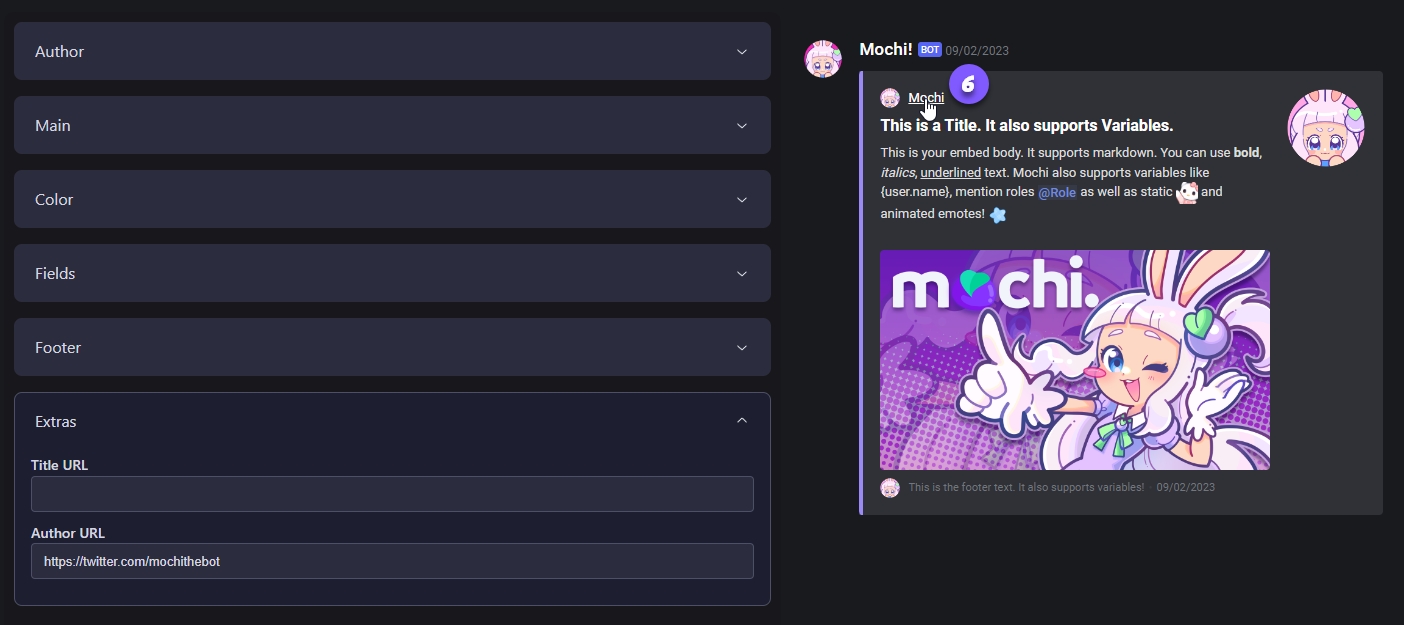
Adding a URL to the Title Field
If you're looking to share a website with your server members, you can easily do so through the Title field. Just head over to the "Extras" menu and add the website link to the "Title URL" field. It's a simple way to share information and resources!
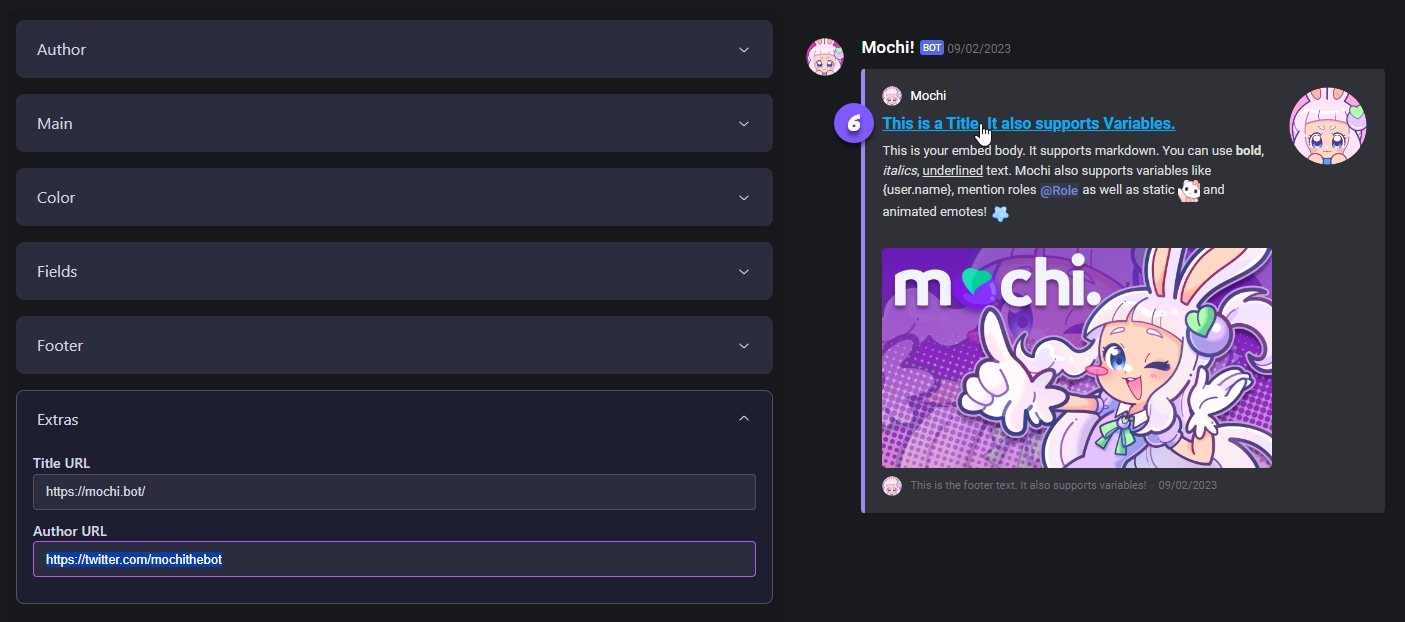
Last updated