Anti Duplicates
With Mochi's anti-duplicate text feature, you can keep your chat organized and engaging without having to worry about repetitive messages. This feature is designed to prevent spamming and maintain a fair balance for all members.
To access it, simply click on the gear icon at the top of the tile and customize the Anti Duplicates module to your liking.
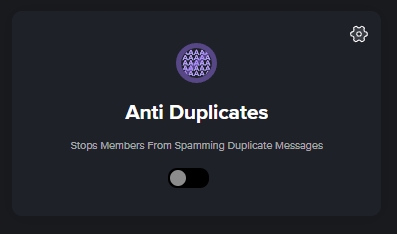
In the Anti Duplicates module, you have the option to personalize the following settings:
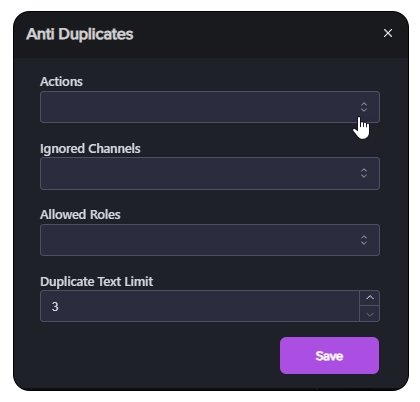
Actions
Mochi provides multiple moderation options to deal with the overuse of repetitive text. These options comprise of:
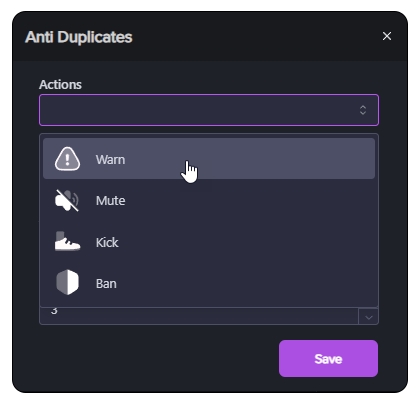
Warn: When a member exceeds the duplicate text limit, Mochi sends them a DM warning
Mute: If members exceed the duplicate text limit, Mochi will temporarily mute them.
Kick: If a member exceeds the duplicate text limit, Mochi will automatically kick them from the server.
Ban: Mochi will automatically ban members who exceed the duplicate text limit.
Ignored Channels
You can choose which channels won't trigger the anti-duplicate text moderation. You can simply exclude certain channels from the moderation actions.
Allowed Roles
With this feature, you can grant certain members immunity from any moderation actions related to using duplicate text. This means that those members won't have to worry about getting in trouble for using duplicate text in channels.
Duplicate Text Limit
You can set a limit on how often members can repeat the same text in messages on your server. This way, Mochi will only step in if someone goes over that limit. It's a great way to keep conversations fresh and interesting for everyone!
Last updated