Member Look Up
Use Mochi's 'Look Up' tool to keep your server safe and friendly. You can easily find a member's username, display name, account age, and unique ID. This helps you quickly identify potential raiders and report them to Discord if necessary.
To view information on a member, type in /lookup followed by their user ID.
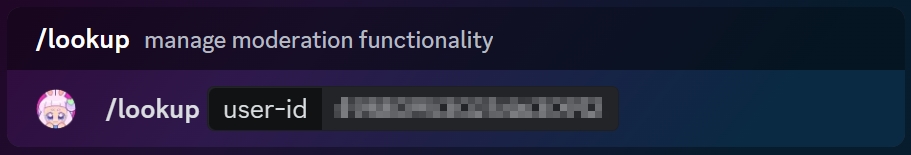
After using the command, a message will be sent your way with a brief summary of the member's basic information.
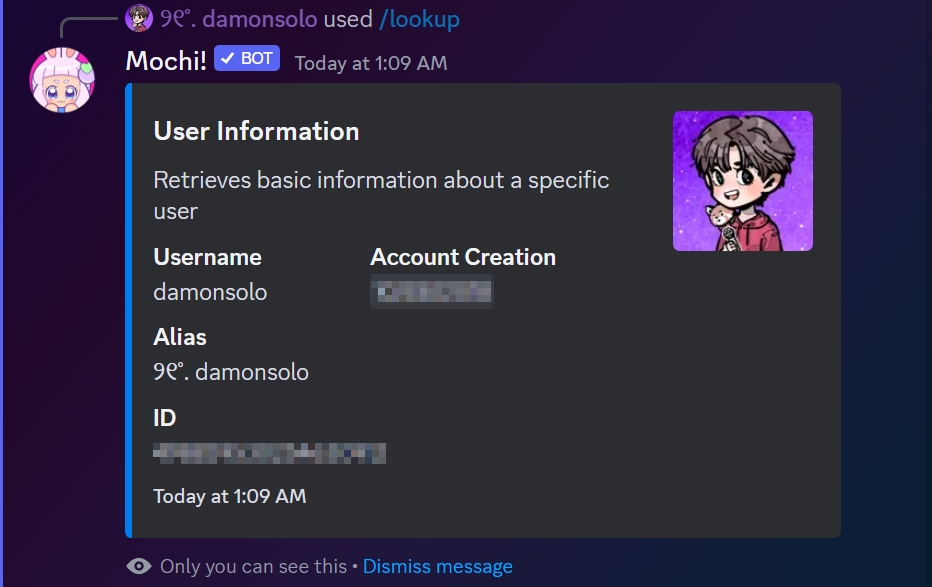
Last updated