Starting a Trivia Session
If you're ready to play some trivia in the server, just type in the /trivia start command and we can get started! We'll ask you for a few details to kick things off:
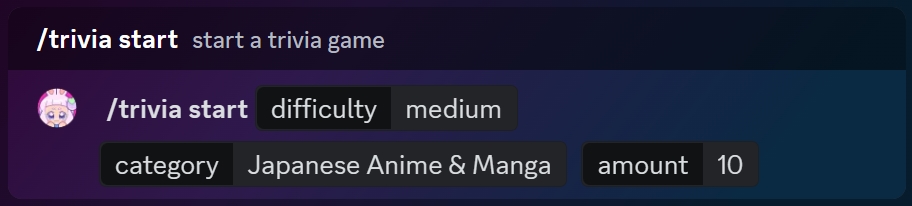
Difficulty: Set the difficulty level for the trivia round. You can choose between easy, medium, and difficult.
Category: Select a category for the trivia round. There are 19 categories available to choose from, including Film, Music, Television, Video Games, Board Games, Science & Nature, Computers, Mythology, Sports, Geography, History, Politics, Art, Celebrities, Animals, Vehicles, Comics, Anime & Manga, and Cartoon & Animation.
Amount: Determine the number of trivia questions you want for the round.
After you've filled in everything we need, just hit "Join" when the game starts. Then the fun begins, and you'll see a timer counting down so you can pick your answers before time runs out. Good luck!
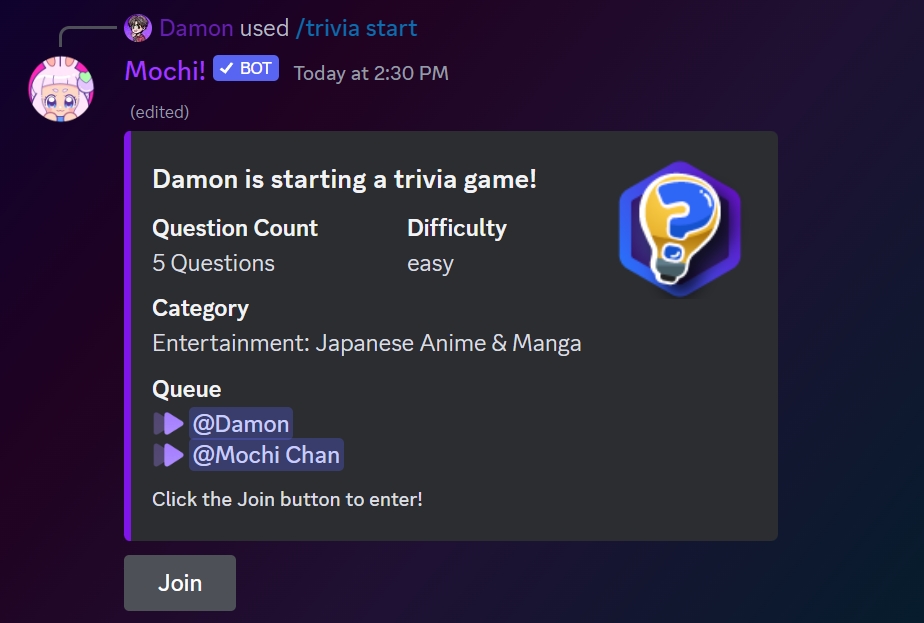
Each contestant will receive a private confirmation message:
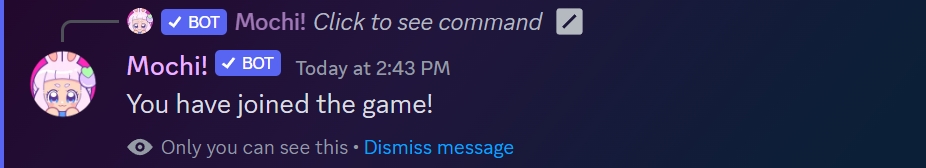
To make things more exciting, there is a point multiplier for answering correctly and quickly. So, the faster you answer correctly, the more points you'll earn!

The game will continue until the round is completed, and the player with the highest number of points will be declared the winner.

Last updated