Setting up a starboard
The /starboard setup command lets you customize how your server handles starred messages when members upvote them. Here's a breakdown of the key settings you can adjust:
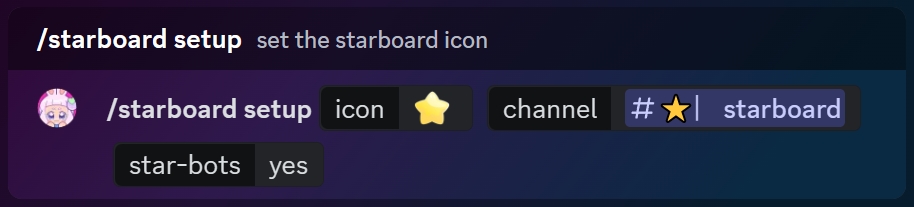
Icon: Choose the reaction emoji that triggers starboard reactions. This emoji will serve as a signal for members to express their appreciation for a message.
Channel: Set the starboard reactions channel where upvoted messages will be posted. This is the designated place where the starred messages will be showcased.
Star-bots: Decide whether bot messages can be voted on the starboard. This setting gives you control over whether automated messages from bots can gain recognition on the starboard.
Star-count: Specify the number of stars required for a message to be eligible for posting in the starboard channel. This threshold ensures that only messages with a certain level of popularity make it to the starboard.
Star-remove: Determine the number of stars required to down-vote or remove a message from the starboard channel. This feature allows the community to collectively decide when a message no longer deserves its starboard status.
Self-star: Choose whether to allow or ignore messages where a member reacts to their own message. This setting enables you to control whether self-appreciation can contribute to a message's star count.
After setting up your preferences on the starboard, you'll receive a confirmation.
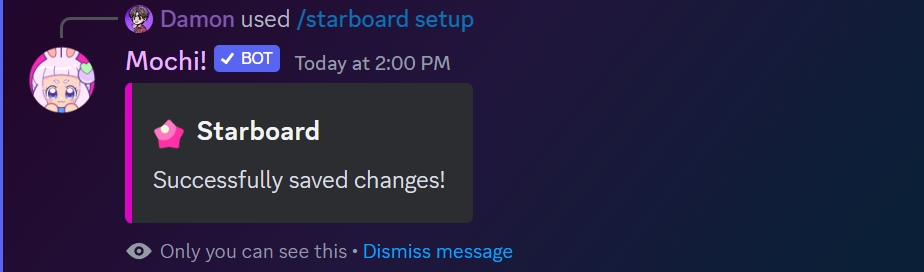
With just a few adjustments to these settings, you can customize your starboard to perfectly fit your server's individual requirements. Wishing you a wonderful time starboarding!
Last updated