Resetting the position of the QOTD
We totally get it if things don't go as planned and you end up having to reset your channel. But don't worry, we've got your back!
You won't lose any progress because you can manually set the position of the QOTD (Question of the Day) using the /qotd set position command.
All you need to do is input the number of the QOTD you want to set it to, and voila! Your progress will continue seamlessly. Easy peasy, right?
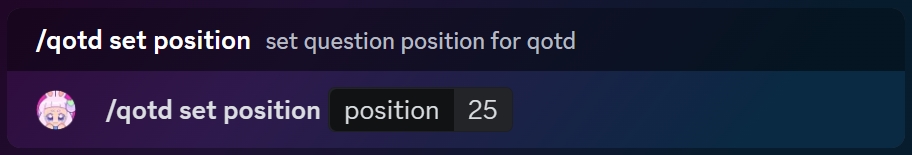
If set correctly, you will receive a response and your position in the question queue will be set to a specific number.
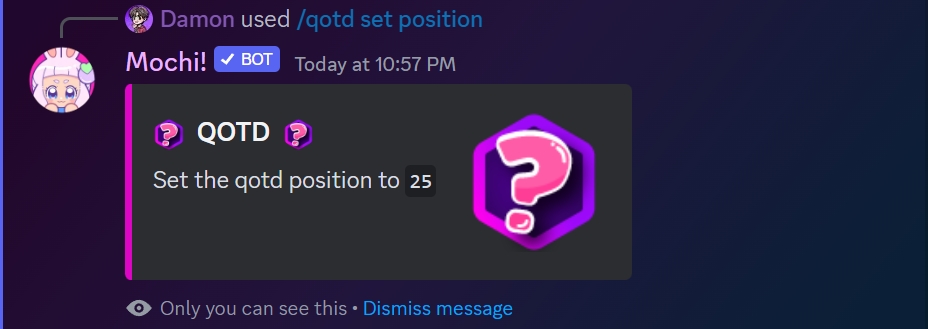
Last updated