Setting up Channel Counters
Hey there! If you want to set up channel counters in your server, all you need to do is use the /vc-counter command. It's super easy!
Just select the type of voice channel counter you want from the autocomplete field. This will help you choose the right counter for your needs.
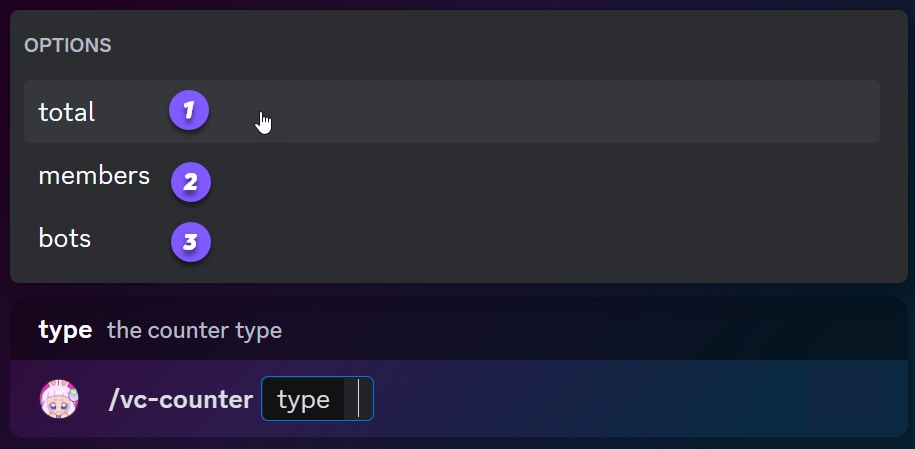
Total Members: The Total Members feature keeps track of the current number of members in your server, providing an accurate snapshot of your community's growth in real time.
Human Members: Counts only human members, so you can easily see how many people are engaging with your server. Bots don't count towards the total number.
Bot Count: Keep track of the number of bots in your server.
Channel counters in action:
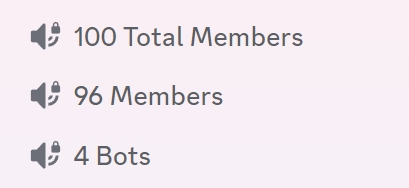
Last updated