Linked Polls
Want to make your Discord messages more fun and interactive? Linked polls are the perfect solution! With just a few easy steps, you can create a poll that everyone will love.
First, select the message you want to turn into a poll. Next, copy its message ID.
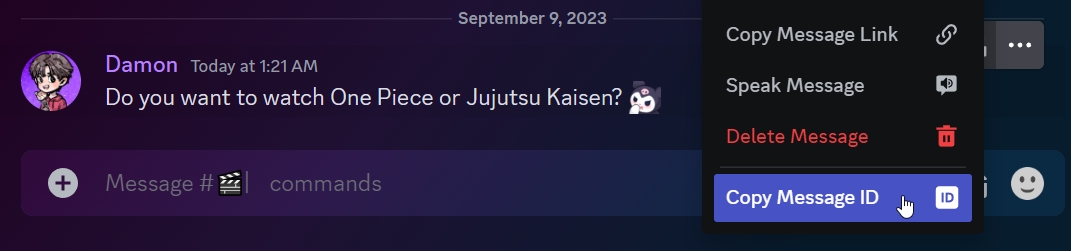
Next, use the /linked-poll command and paste the message ID. It's that simple!
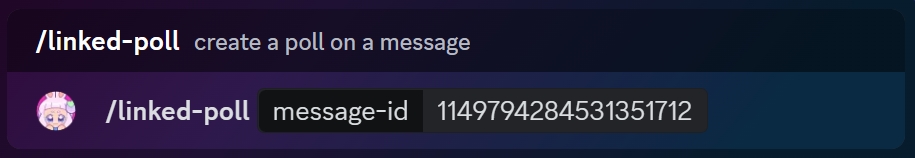
Once your linked poll has been set up you'll receive a confirmation and the poll will be created!
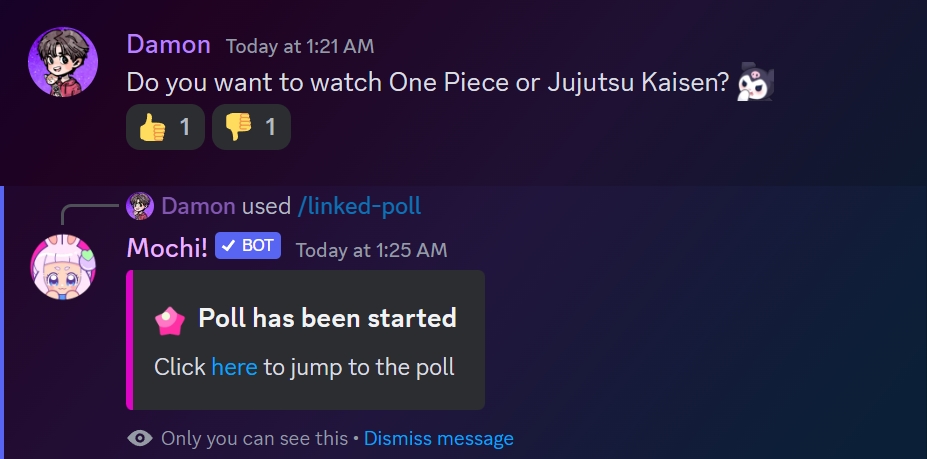
Last updated