Creating a Movie Night event
Ready for a movie night with your friends? Just use the /movienight create command to get started!
To plan a movie or show night with your friends, browse the mochi selection menu and select your preferred title. Remember to specify the name of the movie or show, such as 'Guardians of the Galaxy
Choose a voice channel where you can all watch together
Create a text channel to notify everyone about the event.
Finally, assign a Movie Night ping role to invite your friends to join in!
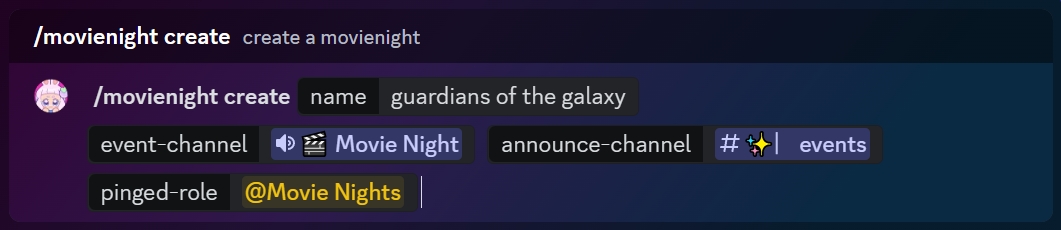
To find the right title, simply open the selection menu and browse through the options. Once you've found the one you need, just click "Select" and you're ready for the next step!
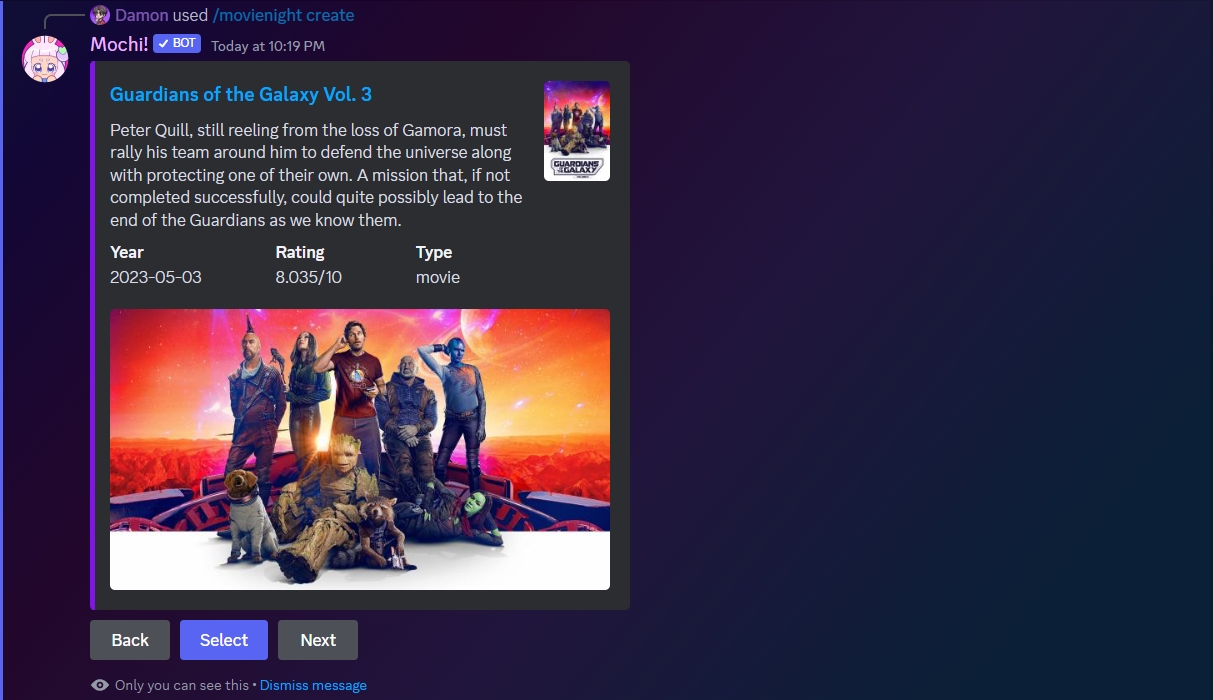
Next, a menu will pop up where you can enter the time you'd like to start watching. For instance, you could type in '10:25 pm'.
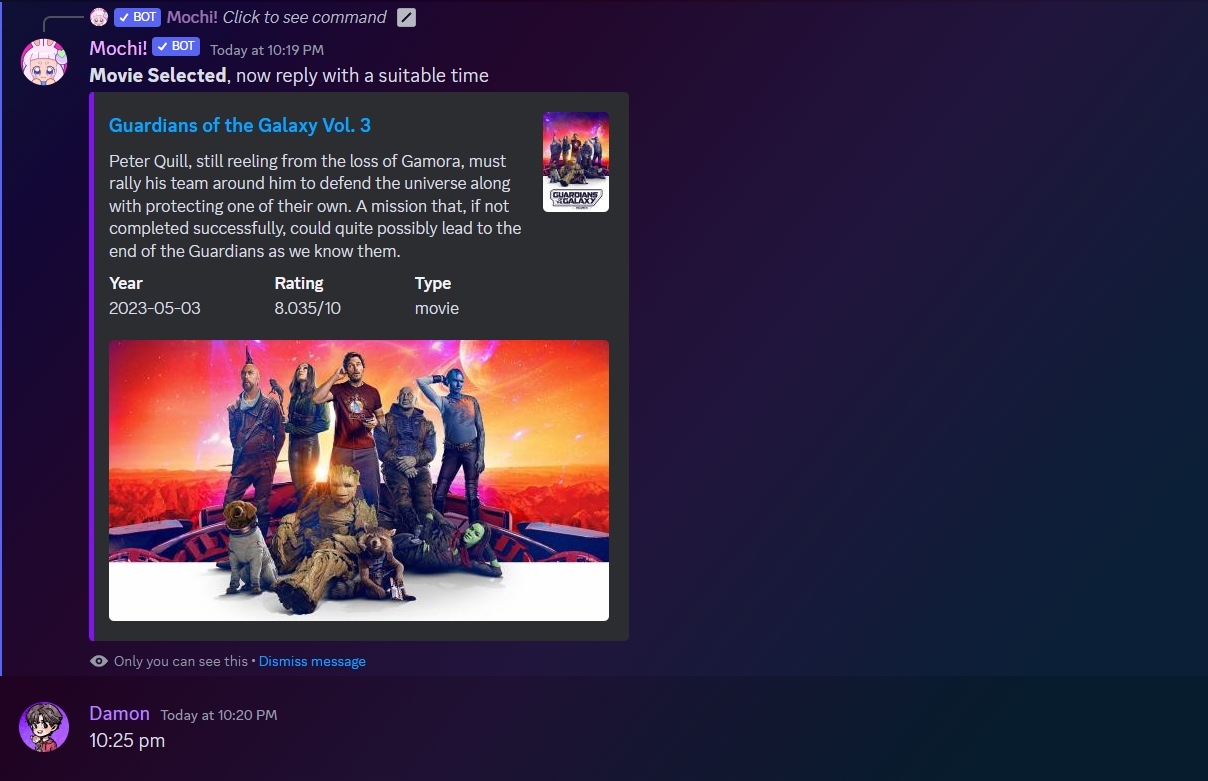
Once the movie night has been fully set up, you'll receive a confirmation!
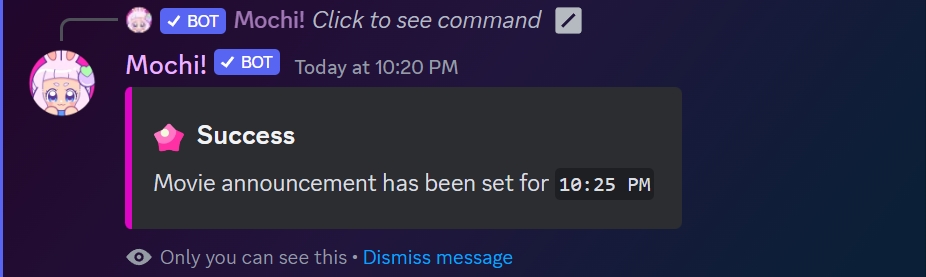
Finally, we'll post an announcement to let everyone know when and where to join for the movie night.
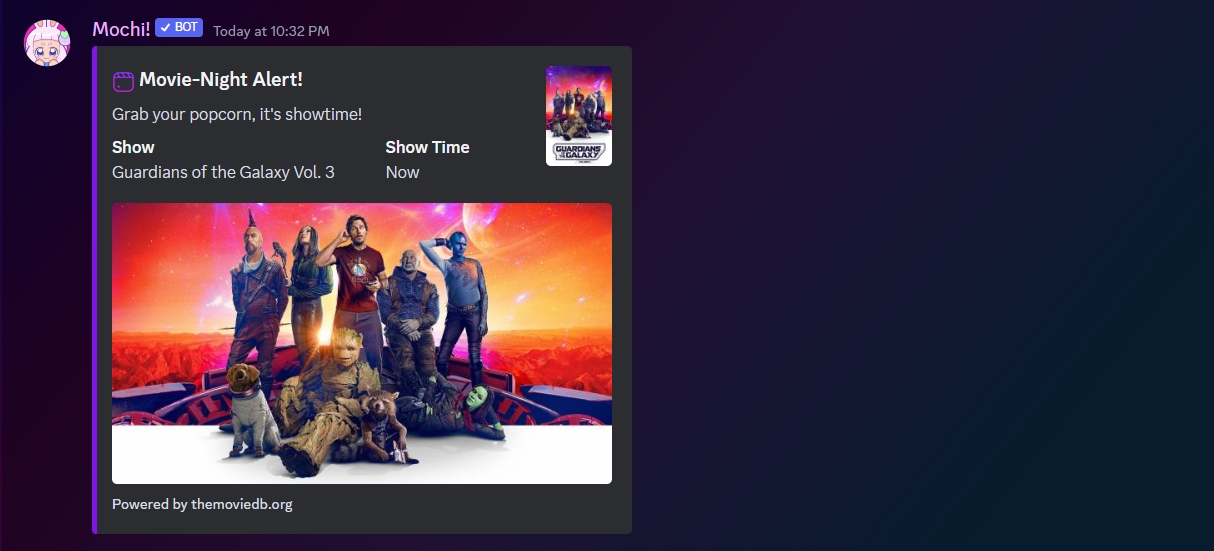
Last updated