Setting up Leveling Messages
It's always a pleasure to keep your members engaged and informed about their progress on the server.
If you want to add a personal touch to your members' level-ups, you can try out the "Level-Up" tool on Mochi's Dashboard. This tool is incredibly user-friendly and easy to navigate. To set up your level-up messages, just follow these three simple steps:
Step 1: Compose Your Message
Let's start by crafting a message that's just for you in the "Message" section. You can use Mochi Variables to make it more personal and meaningful.
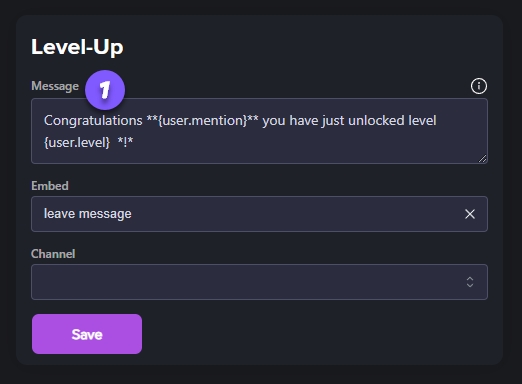
Step 2: Choose a Leveling Embed (Optional)
You can enhance your level-up message by adding a leveling embed.
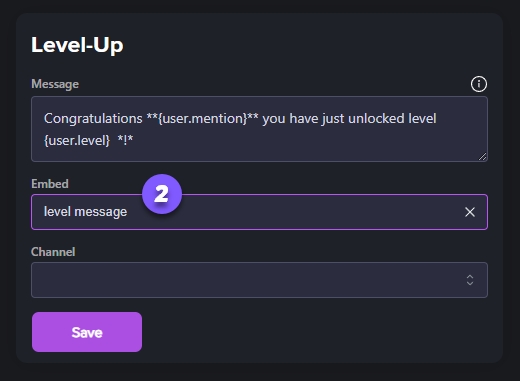
Step 3: Set the Leveling Channel
Finally, pick the channel where you'd like to get your level-up alerts. Once you've made your selection, hit the "Save" button to complete the setup.
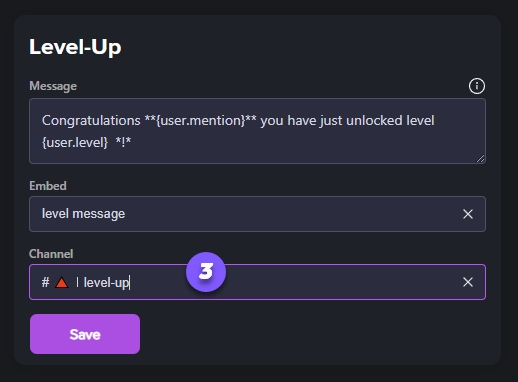
Last updated