Anti Profanity
With Mochi's Anti-Profanity feature, you can enjoy chats that are clean and respectful. It's a great way to ensure that everyone feels comfortable and valued during conversations.
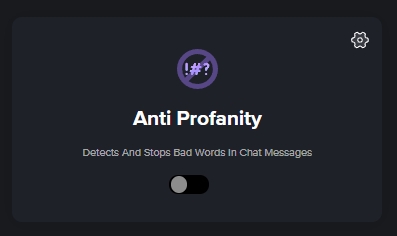
In the Anti Profanity module, you have the option to personalize the following settings:
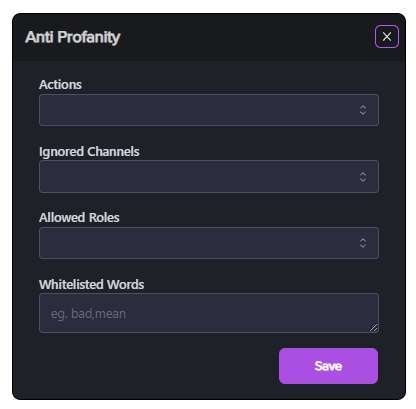
Actions
Mochi provides different moderation options to handle profanity. These options comprise:
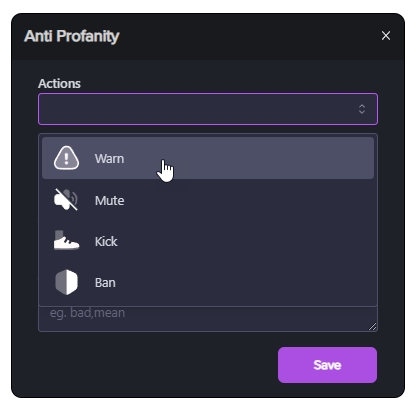
Warn: If a member uses profanity, Mochi sends them a DM warning.
Mute: If a member uses profanity, Mochi will temporarily mute them.
Kick: If a member uses profanity, Mochi will automatically kick them from the server.
Ban: Mochi will automatically ban members who use profanity.
Ignored Channels
You can choose which channels won't trigger anti-profanity moderation. You can simply exclude certain channels from the moderation actions.
Allowed Roles
With this feature, you can grant certain members immunity from any moderation actions related to profanity. This means that those members won't have to worry about getting in trouble for using profanity.
Whitelisted Words
You have the option to choose certain words that won't be affected by Mochi's anti-profanity moderation. Just enter the words you want to be exempted, separated by commas.
i.e. bad, mean,
Last updated