Using Items in your inventory
Here is how to use items from your inventory
In order to use an item from your inventory, you will need to have the specific code that is associated with it. You can easily access your inventory at any time by simply using the /inventory command.
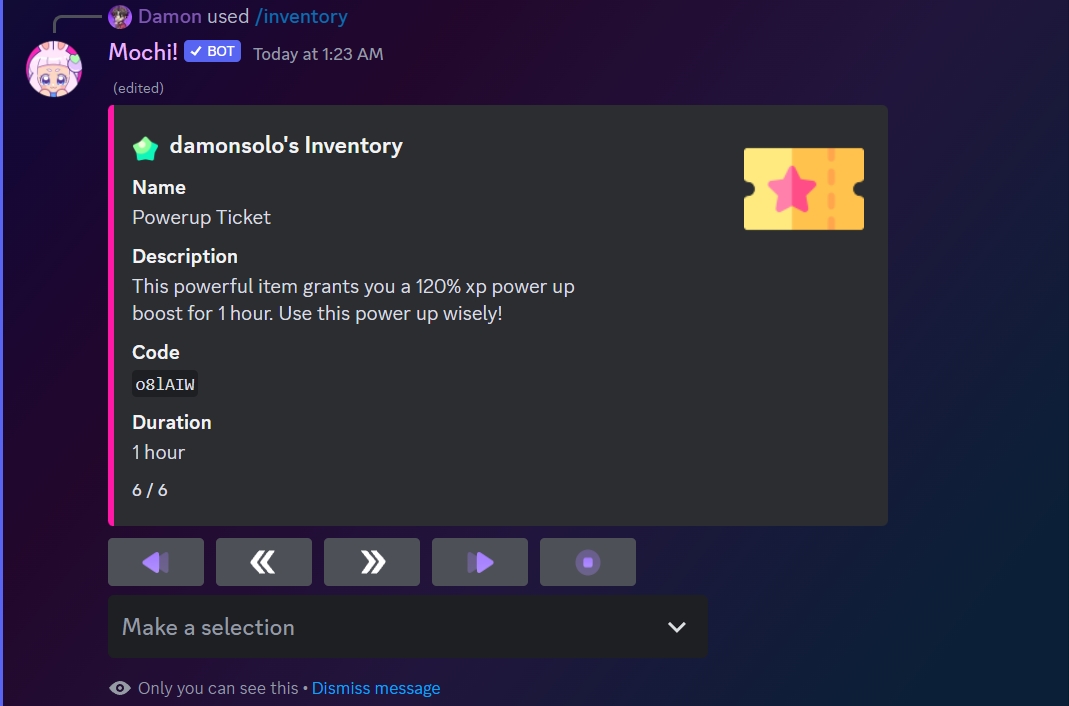
To use your item, simply enter the special code that's linked to your inventory item.
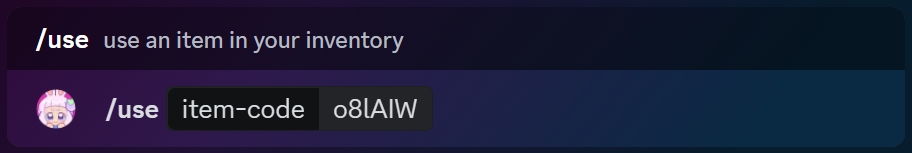
Once you're done using the item, you'll get a confirmation.
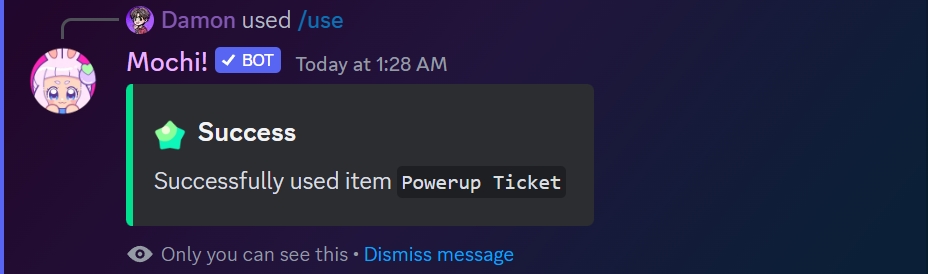
After you buy consumable items and add them to your inventory, you can easily check how long each item lasts. Once you use an item, you'll also be able to see how much time is left before it expires and gets removed automatically from your inventory.
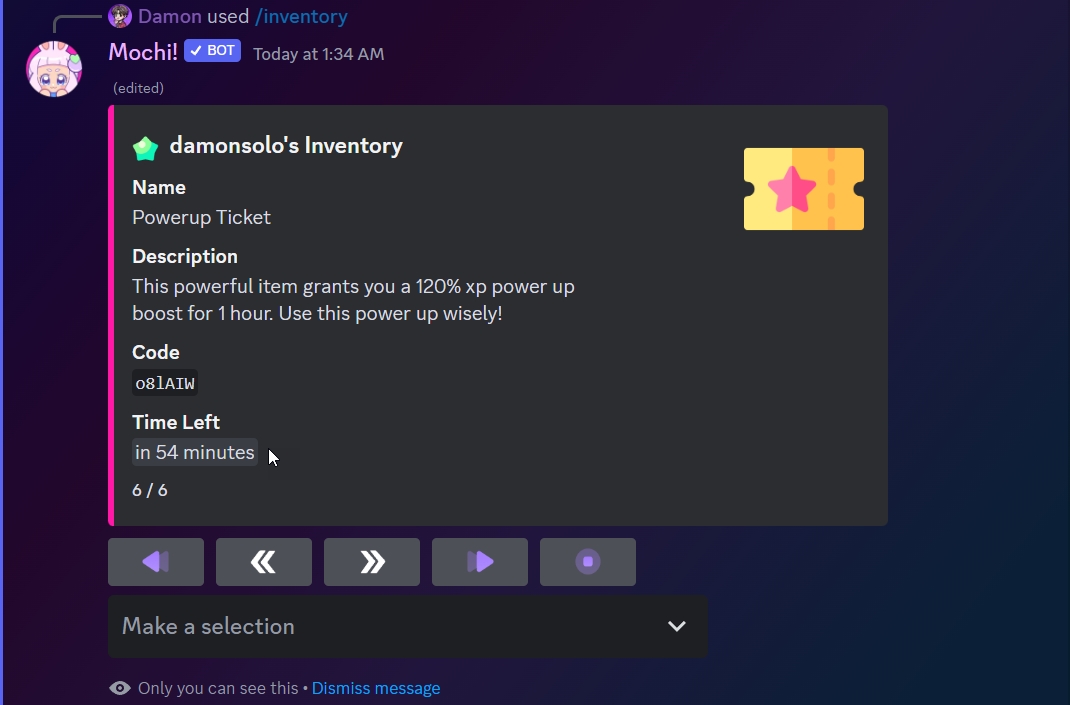
Last updated