Anti Emoji
Mochi's Anti-Emoji is designed to make chatting more enjoyable for everyone. It helps reduce the overuse of emojis, making conversations more pleasant and fair.
To access this feature, just click on the gear icon located at the top of the chat window. From there, you can customize the Anti-Emoji module to your liking.
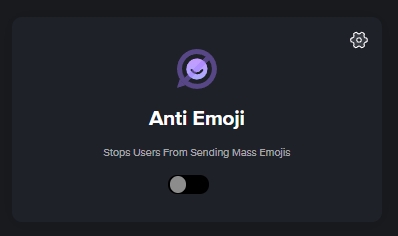
In the Anti Emoji module, you have the option to personalize the following settings:
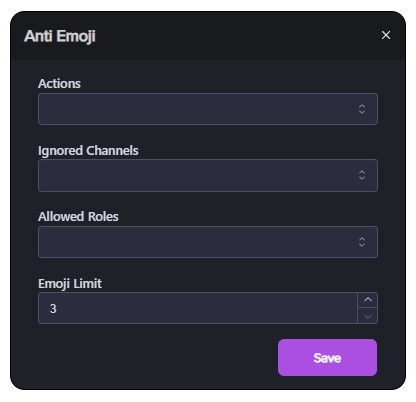
Actions
Mochi provides a range of moderation options to tackle the overuse of emoji. These options include:
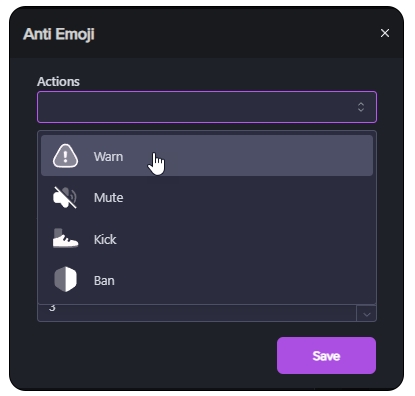
Warn: When a member exceeds the emoji limit, Mochi sends them a DM warning
Mute: If members exceed the emoji limit, Mochi will temporarily mute them.
Kick: If a member exceeds the emoji limit, Mochi will automatically kick them from the server.
Ban: Mochi will automatically ban members who exceed the emoji limit.
Ignored Channels
You can choose which channels won't trigger the anti-emoji moderation. You can simply exclude certain channels from the moderation actions.
Allowed Roles
With this feature, you can grant certain members immunity from any moderation actions related to using multiple emojis. This means that those members won't have to worry about getting in trouble for using multiple emojis in channels.
Emoji Limit
You can set a limit on how many emojis can used in the same message on your server. This way, Mochi will only step in if someone goes over that limit. It's a great way to keep conversations fresh and interesting for everyone!
Last updated