Anti Caps
Mochi ensures a positive atmosphere by discouraging excessive use of capital letters. You can trust Mochi to support you whenever you need it!
To begin, just click on the gear icon located at the top of the tile. This will bring up the customization menu, where you can adjust the Anti-Caps module to your liking.
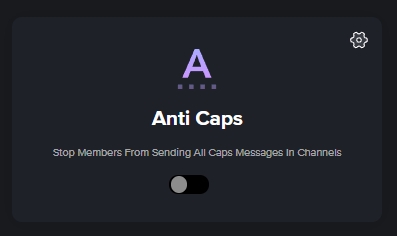
In the Anti-Caps module, you can customize the following options:
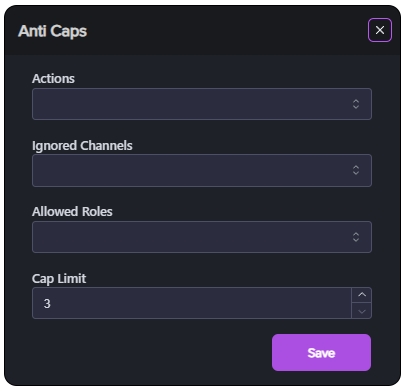
Actions
Mochi provides several moderation actions to deal with excessive capitalization. These actions consist of:
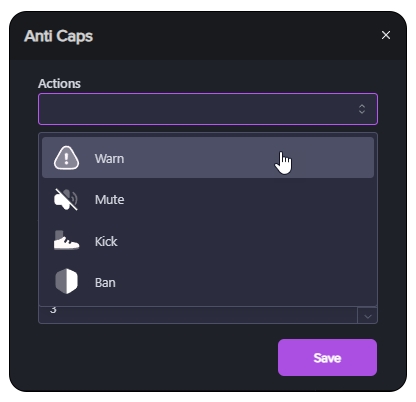
Warn: When a member exceeds the caps limit, Mochi sends them a DM warning.
Mute: If members exceed the caps limit, Mochi will temporarily mute them.
Kick: If a member exceeds the caps limit, Mochi will automatically kick them from the server.
Ban: Mochi will automatically ban members who exceed the chat caps limit.
Ignored Channels
You can choose which channels won't trigger the anti-caps moderation. You can simply exclude certain channels from the moderation actions.
Allowed Roles
With this feature, you can grant certain members immunity from any moderation actions related to using capital letters. This means that those members won't have to worry about getting in trouble for using uppercase letters.
Caps Limit
With this setting, you can control how much capital letter usage is allowed on your server. For example, if you set the limit to 3, Mochi won't take any action unless a member uses four or more consecutive words in all caps. This can help keep things friendly and easy to follow for everyone.
Last updated