Removing a QOTD
If you're ever unsure about a question you added and want to remove it, no worries! You just need to find its number in the queue.
To do this, simply use the /qotd questions command. For example, if you want to delete question number 3, just follow these simple steps!
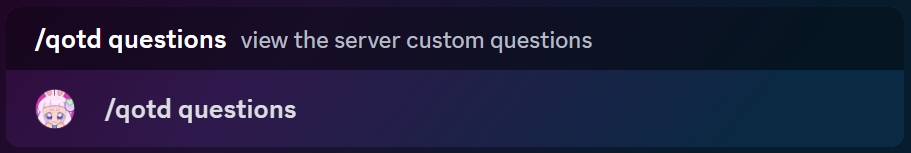
To locate the question of the day that you want to delete, simply use the navigation buttons.
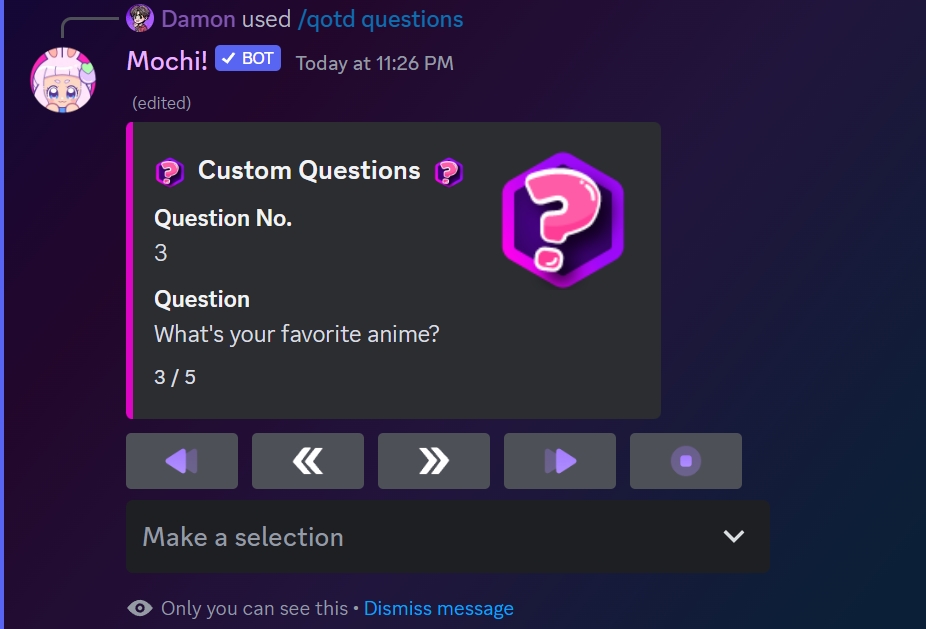
You can remove a custom daily question from your QOTD queue using the /qotd remove command.
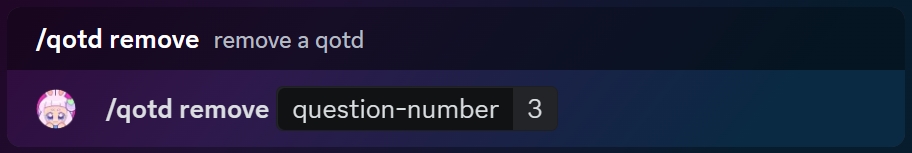
If you've done everything right, question number 3 will be removed from the list of custom qotd questions!
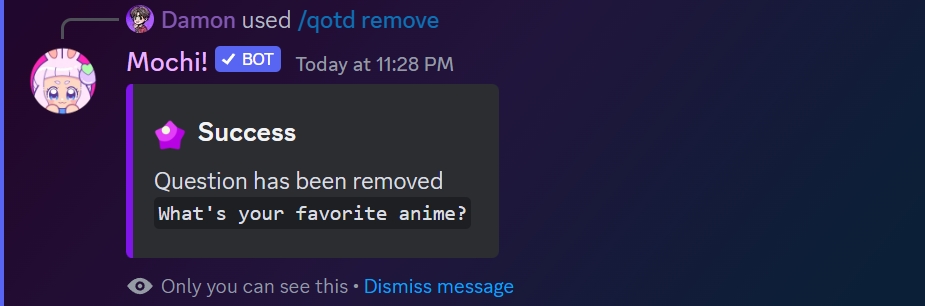
Last updated