Cancelling a Giveaway
If you need to cancel a giveaway that's already running, you can use the /giveaways cancel command. It's super easy - just type in the command and the name of the giveaway, and it will stop immediately.
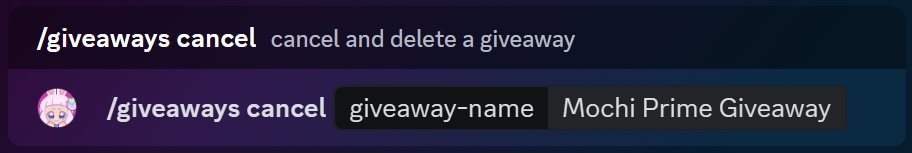
You'll receive a notification message. You have the option to cancel and delete the giveaway by clicking "Confirm," or you can exit by clicking "Cancel."
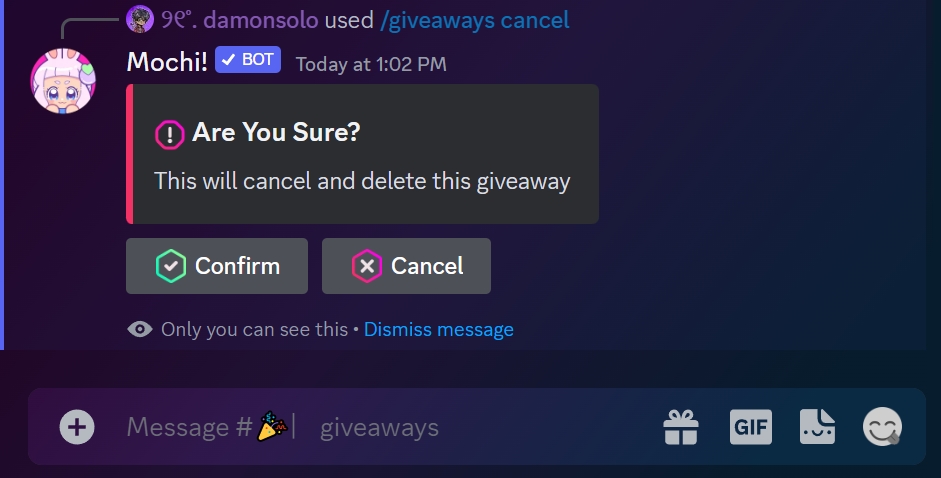
Once confirmed, You'll get a confirmation as soon as the giveaway has been cancelled and permanently deleted.
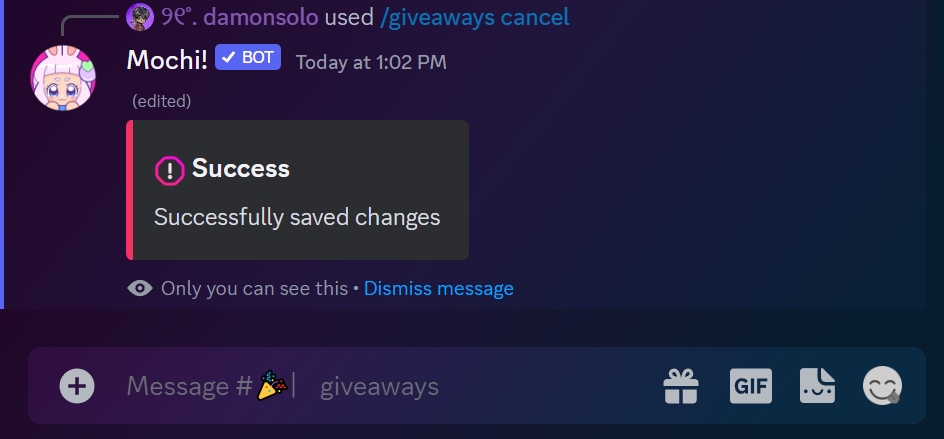
Danger! Be careful when using the giveaway cancel command as it is irreversible and cannot be restored once executed.
Last updated