Creating a Server Event
To create a new event, simply use the command /event create.
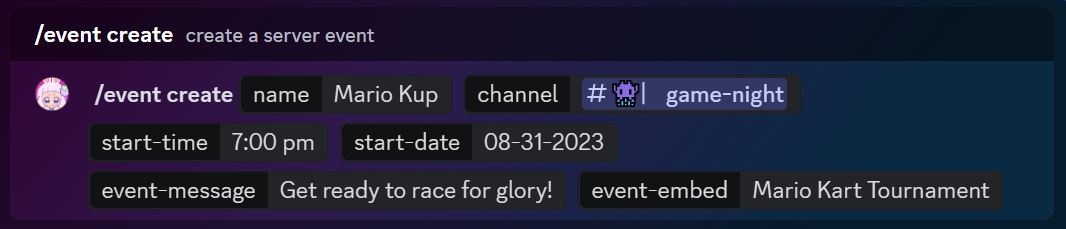
Provide the necessary details for the event:
Name: Enter the event's name.
Channel: Specify the text or voice channel for the event announcement.
Start date: Set the date for the event.
Start time: Set the start time for the event.
End time: Determine the end time for the event.
Event message: Create a personalized message for the event using Mochi variables.
Event embed: If you prefer, you can use a personalized embed for the event message.
You will receive a confirmation once you have set up the event correctly.
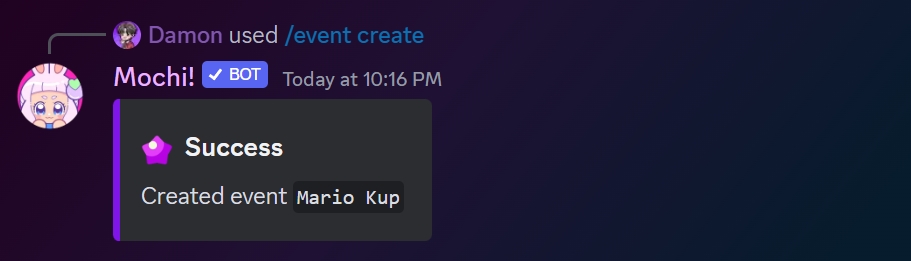
Additionally, the event will be scheduled in the Discord Events section:
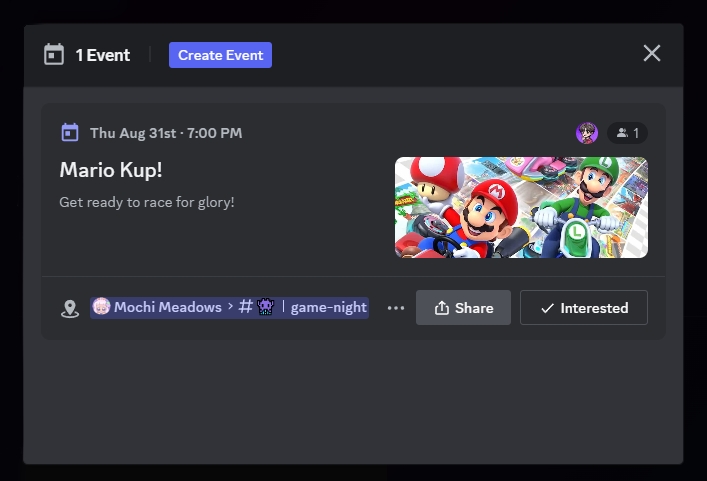
Last updated