Anti Invites
Mochi's Anti-Invite feature helps you eliminate spammy Discord invites. You can easily customize this feature by clicking on the gear icon at the top of your screen and selecting the Anti-Invites module. From there, you can adjust it to your preferences. Stay safe and spam-free with Mochi!
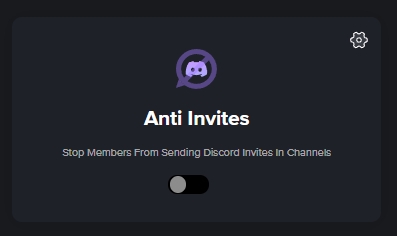
In the Anti Invites module, you have the option to personalize the following settings:
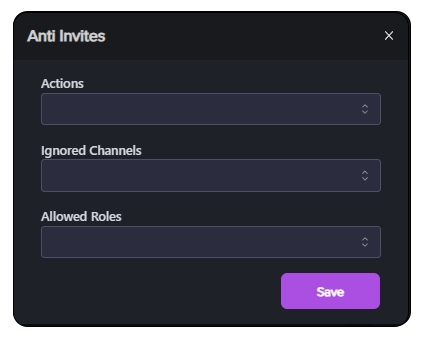
Actions
Mochi provides a range of moderation options to tackle the spamming of capital letters. These options include:
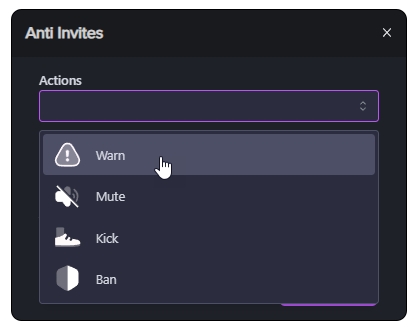
Warn: If a member posts a Discord invite, Mochi sends them a DM warning
Mute: If a member posts a Discord invite, Mochi will temporarily mute them.
Kick: If a member posts a Discord invite, Mochi will automatically kick them from the server.
Ban: Mochi will automatically ban members who post Discord invites.
Ignored Channels
You can choose which channels won't trigger the anti-invites moderation. You can simply exclude certain channels from the moderation actions.
Allowed Roles
With this feature, you can grant certain members immunity from any moderation actions related to sending Discord invites. This means that those members won't have to worry about getting in trouble for sharing Discord invites in channels.
Last updated