Adding Levels to a Member
To provide an additional reward level and a special prize to a member, you can use the command /level add levels.
Simply select the appropriate person from the menu and indicate how many levels they should move up. For instance, if you choose 5 levels, their level will be increased by 5 from their current level. Therefore, if they were initially at level 5, they will now be at level 10.
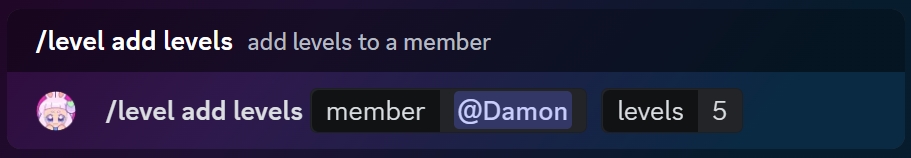
Once the levels have been assigned, you will receive a confirmation:
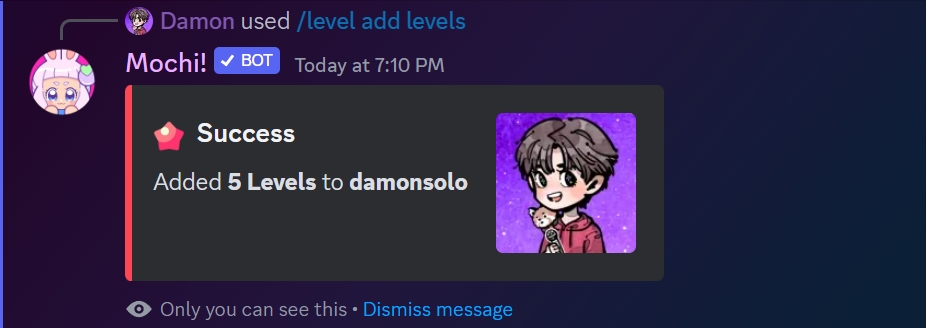
Last updated