Setting an AFK Status
If you need to step away from your computer for a bit, you can let others know with the AFK status command. It's easy!
Just choose the /afk status command and type in a quick message if you like.
Once you've set your status, you'll get a confirmation message. And don't worry about anyone wondering where you are - your nickname will be temporarily changed to @[AFK] Member to let everyone know you're away.
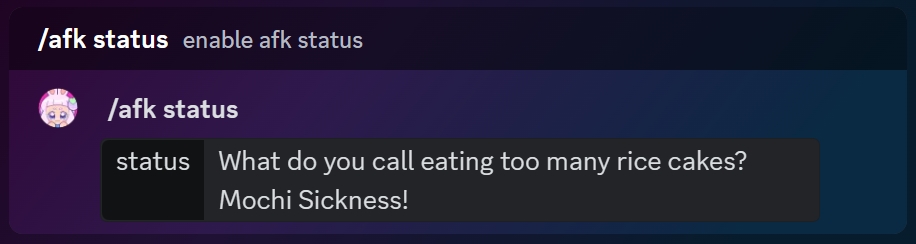
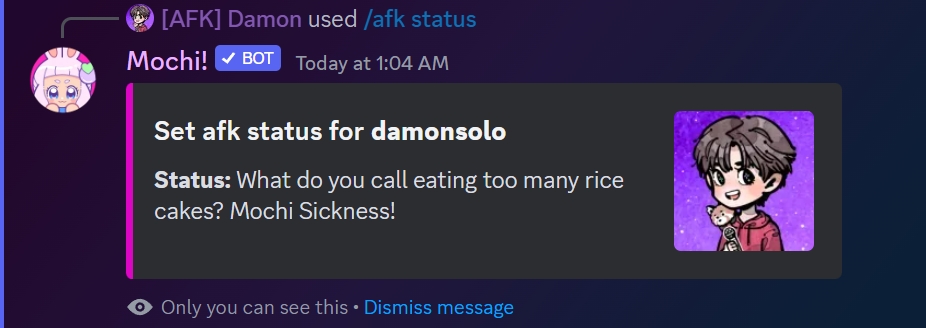
If someone mentions you in the server, they will be able to see that you are currently away from your keyboard and how long you have been gone.
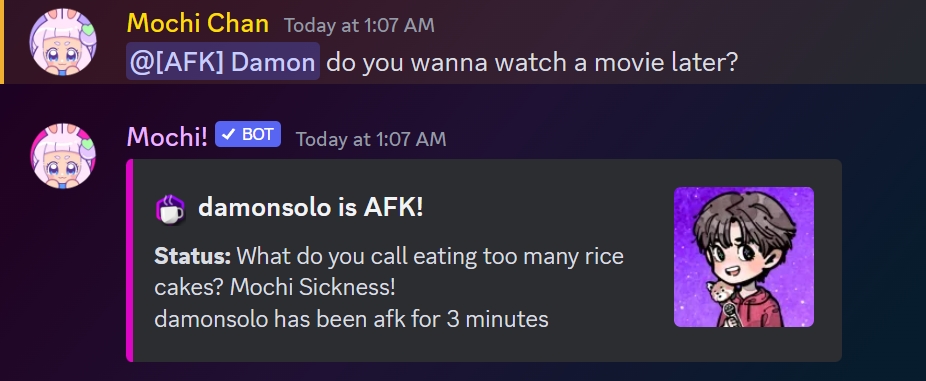
As soon as you come back and reply, your AFK status will disappear on its own, and your server Display Name will be back as your nickname. You'll get a notification letting everyone know that you're back!
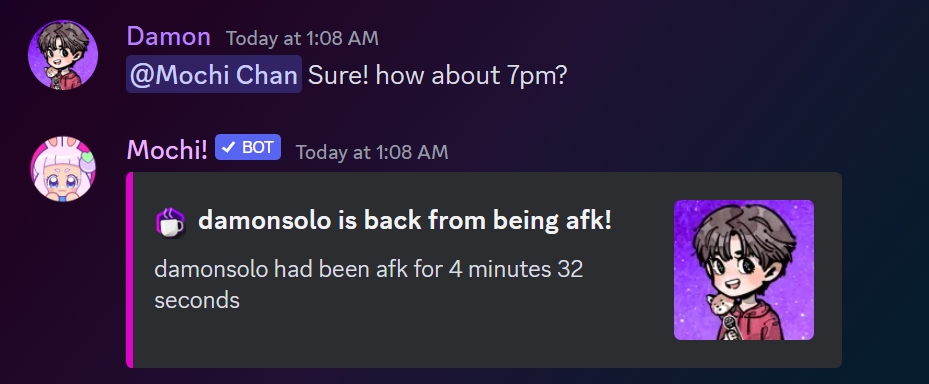
Last updated